| Skip Navigation Links | |
| Exit Print View | |
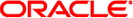
|
System Administration Guide: Printing Oracle Solaris 11 Express 11/10 |
| Skip Navigation Links | |
| Exit Print View | |
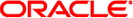
|
System Administration Guide: Printing Oracle Solaris 11 Express 11/10 |
1. Introduction to Printing in the Oracle Solaris Operating System
CUPS Replaces the LP Print Service as the Default Print Service
Access to Print Management Tools From the GNOME Desktop
Privilege Requirements for Using Print Commands
Overview of the Oracle Solaris Printing Architecture
Definition of a Print Server and a Print Client
Description of the Internet Printing Protocol
Description of the RFC-1179 Printing Protocol
IPP Compared to the RFC-1179 Protocol
Description of the SMB Protocol
Using Printing Protocols in the Oracle Solaris Release
CUPS Support in Oracle Solaris
Description of Oracle Solaris Print Manager
Description of the LP Print Service
2. Planning for Printing (Tasks)
3. Setting Up and Administering Printers by Using CUPS (Tasks)
4. Setting Up and Administering Printers by Using Print Manager for LP (Tasks)
5. Setting Up and Administering Printers by Using Oracle Solaris Print Manager (Tasks)
6. Setting Up Printers by Using LP Print Commands (Tasks)
7. Administering Printers by Using LP Print Commands (Tasks)
8. Customizing LP Printing Services and Printers (Tasks)
9. Administering the LP Print Scheduler and Managing Print Requests (Tasks)
10. Administering Printers on a Network (Tasks)
11. Administering Character Sets, Filters, Forms, and Fonts (Tasks)
12. Administering Printers by Using the PPD File Management Utility (Tasks)
13. Printing in the Oracle Solaris Operating System (Reference)
14. Troubleshooting Printing Problems in the Oracle Solaris OS (Tasks)
The Oracle Solaris implementation of the Open Standard Print API, also referred to as PAPI, makes it possible to layer applications, toolkits and print commands on top of a print service, protocol neutral interface. This implementation can be used with RFC-1179, IPP-based, and LP-based printing services. Printer, server, and job attributes, as well as job submission and queries to a printer, are among the supported PAPI functions. This support enables the print client, be it an application, or the print commands themselves, to query the print system about the characteristics of a printer and to request information.
For more information, see the following references:
Historically, printing commands have been tied to a specific print system because they have been implemented on top of print system specific protocols and interfaces. Examples include the IPP, BSD, LPR, SysV LP, and LPRng, printing protocols. The introduction of the PAPI, makes it possible to layer these print commands on top of a print service, protocol neutral, interface. The appropriate print client commands will be available, depending on whether the CUPS print service or the LP print service is active on your system.
The PAPI provides applications a single interface for print service interaction. This means that applications can be written to use this interface and work with a variety of print services without requiring changes to the applications. Applications are no longer tied to a particular print service, such as the LP print service or CUPS. Instead, print services can easily be replaced on a system without impacting the protocol or application layers above. Ultimately, print services can be both developed and selected based on specific needs.
The PAPI implementation in the Oracle Solaris OS provides both server-side and client-side support for IPP, which is layered on top of the PAPI. IPP is implemented as a set of protocol-specific libraries and an Apache module. Like the command implementations, the IPP Listening Service can be used with any printing service that supports the PAPI. Server-side support for the RFC-1179 protocol is also available.