| Skip Navigation Links | |
| Exit Print View | |
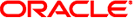
|
System Administration Guide: Devices and File Systems Oracle Solaris 11 Express 11/10 |
| Skip Navigation Links | |
| Exit Print View | |
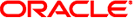
|
System Administration Guide: Devices and File Systems Oracle Solaris 11 Express 11/10 |
1. Managing Removable Media (Overview)
2. Managing Removable Media (Tasks)
3. Accessing Removable Media (Tasks)
4. Writing CDs and DVDs (Tasks)
5. Managing Devices (Overview/Tasks)
6. Dynamically Configuring Devices (Tasks)
7. Using USB Devices (Overview)
9. Using InfiniBand Devices (Overview/Tasks)
11. Administering Disks (Tasks)
12. SPARC: Adding a Disk (Tasks)
13. x86: Adding a Disk (Tasks)
COMSTAR and iSCSI Technology (Overview)
COMSTAR Software and Hardware Requirements
Configuring COMSTAR (Task Map)
Configuring Dynamic or Static Target Discovery
How to Create the iSCSI Target
How to Configure an iSCSI Initiator
How to Access iSCSI Disks Upon Reboot
How to Restrict LUN Access to Selected Systems
Configuring Authentication in Your iSCSI-Based Storage Network
How to Configure CHAP Authentication for Your iSCSI Initiator
How to Configure CHAP Authentication for Your iSCSI Target
Using a Third-Party RADIUS Server to Simplify CHAP Management in Your iSCSI Configuration
Solaris iSCSI and RADIUS Server Error Messages
Booting and Installing Solaris From an iSCSI LUN
Hardware and Software Requirements for iSCSI Booting
How to Install the Oracle Solaris Release on an iSCSI LUN
How to Boot Solaris from an iSCSI LUN (x86)
How to Boot Solaris from an iSCSI LUN (SPARC)
How to Remove Discovered iSCSI Targets
Monitoring Your iSCSI Configuration
Modifying iSCSI Initiator and Target Parameters
How to Modify iSCSI Initiator and Target Parameters
Troubleshooting iSCSI Configuration Problems
No Connections to the iSCSI Target From the Local System
How to Troubleshoot iSCSI Connection Problems
iSCSI Device or Disk Is Not Available on the Local System
How to Troubleshoot iSCSI Device or Disk Unavailability
Use LUN Masking When Using the iSNS Discovery Method
15. Configuring and Managing the Solaris Internet Storage Name Service (iSNS)
17. The format Utility (Reference)
18. Managing File Systems (Overview)
19. Creating ZFS, UFS, TMPFS, and LOFS File Systems (Tasks)
20. Mounting and Unmounting File Systems (Tasks)
21. Configuring Additional Swap Space (Tasks)
22. Copying Files and File Systems (Tasks)
This chapter describes how to configure Common Multiprotocol SCSI TARget, or COMSTAR, a software framework that enables you to convert any Oracle Solaris 11 Express host into a SCSI target device that can be accessed over a storage network by initiator hosts.
This means you can take a system with storage devices and make those devices available to Linux, MacOS, or Windows client systems as if they were local storage devices. Supported storage protocols are iSCSI, FC, iSER, or SRP.
For information about the Solaris iSNS support, see Chapter 15, Configuring and Managing the Solaris Internet Storage Name Service (iSNS).
For information about using the iSCSI boot features that are available in this release, go to the following site:
http://wikis.sun.com/display/OpenSolarisInfo/iSCSI+Boot+for+OpenSolaris+User%27s+Guide
For troubleshooting Solaris iSCSI configuration problems, see Troubleshooting iSCSI Configuration Problems.