| Skip Navigation Links | |
| Exit Print View | |
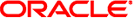
|
Oracle Solaris Trusted Extensions User Guide Oracle Solaris 11 Express 11/10 |
| Skip Navigation Links | |
| Exit Print View | |
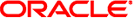
|
Oracle Solaris Trusted Extensions User Guide Oracle Solaris 11 Express 11/10 |
1. Introduction to Trusted Extensions Software
2. Logging In to Trusted Extensions (Tasks)
3. Working in Trusted Extensions (Tasks)
 Labels and Transactions
Labels and Transactions How to Find the Mouse Pointer
How to Find the Mouse Pointer Logging In Remotely to Trusted Extensions
Logging In Remotely to Trusted Extensions Administration by Role in Trusted Extensions
Administration by Role in Trusted Extensions Password Security in the Oracle Solaris OS
Password Security in the Oracle Solaris OS Erasing Data on Objects Prior to Object Reuse
Erasing Data on Objects Prior to Object Reuse User Responsibilities for Protecting Data
User Responsibilities for Protecting Data How to Log Out of Trusted Extensions
How to Log Out of Trusted Extensions How to Find the Mouse Pointer
How to Find the Mouse Pointer Review Security Attributes During Login
Review Security Attributes During Login Check Messages and Select Session Type
Check Messages and Select Session Type Accessing Applications in Trusted Extensions
Accessing Applications in Trusted Extensions How to Add a Workspace at Your Minimum Label
How to Add a Workspace at Your Minimum Label How to Change the Label of a Workspace
How to Change the Label of a Workspace Administration by Role in Trusted Extensions
Administration by Role in Trusted Extensions Administration by Role in Trusted Extensions
Administration by Role in Trusted Extensions Trusted Extensions Enables Secure Administration
Trusted Extensions Enables Secure Administration Administration by Role in Trusted Extensions
Administration by Role in Trusted Extensions