| Skip Navigation Links | |
| Exit Print View | |
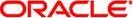
|
Application Packaging Developer's Guide Oracle Solaris 11 Express 11/10 |
| Skip Navigation Links | |
| Exit Print View | |
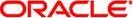
|
Application Packaging Developer's Guide Oracle Solaris 11 Express 11/10 |
General Rules on Using Environment Variables
Package Environment Variables Summary
Defining a Package Abbreviation (PKG)
Specifying a Package Architecture (ARCH)
Specifying a Package Instruction Set Architecture (SUNW_ISA)
Specifying a Package Version (VERSION)
Defining a Package Name (NAME)
Defining a Package Category (CATEGORY)
Organizing a Package's Contents
How to Organize a Package's Contents
Collectively Relocatable Objects
Individually Relocatable Objects
A Brief Word on an Object's Source and Destination Locations
Creating a prototype File From Scratch
Example--Creating a prototype File With the pkgproto Command
Fine-Tuning a prototype File Created With the pkgproto Command
Creating Object Entries With File Types v, e, x, and i
Using Multiple Class Definitions
Example--Fine-Tuning a prototype File Created Using the pkgproto Command
Adding Functionality to a prototype File
Defining Additional Objects to Be Created at Install Time
Creating Links at Install Time
Distributing Packages Over Multiple Volumes
Setting Default Values for the mode, owner, and group Fields
Providing a Search Path for the pkgmk Command
How to Create a prototype File by Using the pkgproto Command
Using the Simplest pkgmk Command
3. Enhancing the Functionality of a Package (Tasks)
4. Verifying and Transferring a Package
5. Case Studies of Package Creation
Table 2-1 describes a process for you to follow when building packages, especially if you are inexperienced at building them. Although it is not mandatory for you to complete the first four tasks in the exact order listed, your package building experience will be easier if you do. Once you are an experienced package designer, you can shuffle the sequence of these tasks to your preference.
As an experienced package designer, you can automate the package building process by using the make command and makefiles. For more information, see the make(1S) man page.
Table 2-1 The Process of Building a Package Task Map
|