| Skip Navigation Links | |
| Exit Print View | |
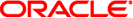
|
Oracle Directory Server Enterprise Edition Installation Guide 11 g Release 1 (11.1.1.5.0) |
| Skip Navigation Links | |
| Exit Print View | |
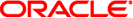
|
Oracle Directory Server Enterprise Edition Installation Guide 11 g Release 1 (11.1.1.5.0) |
Quick Scan of Fully Installed and Running Directory Server Enterprise Edition
Directory Server Enterprise Edition Software Distributions
Comparison of Native Packages and Zip Distribution
Part I Installing and Uninstalling Directory Server Enterprise Edition
2. Installing Directory Server Enterprise Edition
3. Uninstalling Directory Server Enterprise Edition
4. Installing and Uninstalling Directory Server Enterprise Edition Using Native Packages
A. Deploying the DSCC WAR File
B. Working With Sun Cryptographic Framework on Solaris 10 Systems
Ownership of installed Directory Server Enterprise Edition elements depends on that software distribution that you have installed. Assuming install-user is the user who runs unzip command and instance-owner is the user who creates a server instance, the ownership assignment table looks like the following:
| ||||||||||||||||||||||||||
For files and processes related to the server instance, ownership can be freely chosen (instance-owner), no matter which distribution (ZIP or native) is used. Each server instance may have a different owner.
For all other files, ownership must be assigned as follows:
Zip distribution: To a single user (install-user)
Native distribution: To root or noaccess