| Skip Navigation Links | |
| Exit Print View | |
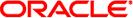
|
Oracle Directory Server Enterprise Edition Upgrade and Migration Guide 11 g Release 1 (11.1.1.5.0) |
| Skip Navigation Links | |
| Exit Print View | |
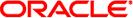
|
Oracle Directory Server Enterprise Edition Upgrade and Migration Guide 11 g Release 1 (11.1.1.5.0) |
Part I Patching Directory Server Enterprise Edition 7 to 11g Release 1 (11.1.1.5.0)
2. Patching Directory Server Enterprise Edition 7 to Version 11g Release 1 (11.1.1.5.0)
Part II Upgrading Directory Server Enterprise Edition 6 to 11g Release 1 (11.1.1.5.0)
3. Upgrading Directory Server Enterprise Edition 6 to Version 11g Release 1 (11.1.1.5.0)
Part III Migrating Directory Server Enterprise Edition 5.2 to Version 11g Release 1 (11.1.1.5.0)
4. Overview of the Migration Process for Directory Server
5. Automated Migration Using the dsmig Command
About the Automatic Migration Tool
Using dsmig to Migrate the Schema
Using dsmig to Migrate Security Data
Using dsmig to Migrate Configuration Data
Configuration Data For Suffixes With Multiple Back Ends
Replication Configuration Data
Configuration Data for o=netscapeRoot
Configuration Attributes Not Migrated by dsmig
Using dsmig to Migrate User Data
Troubleshooting New Instances After Migration
Tasks to be Performed After Automatic Migration
6. Migrating Directory Server Manually
7. Migrating a Replicated Topology
8. Architectural Changes in Directory Server Since Version 5.2
9. Migrating Directory Proxy Server
In this section, old instance refers to the 5.2 instance and new instance refers to the Directory Server 11g Release 1 (11.1.1.5.0) instance.
Before you use dsmig to migrate an instance, ensure that the following tasks have been performed:
The Directory Server Enterprise Edition 11g Release 1 (11.1.1.5.0) packages (either zip, or native packages) have been installed.
The Directory Server Enterprise Edition 11g Release 1 (11.1.1.5.0) packages can be installed on the same machine that holds the old instance, or on a different machine.
The old instance must have been stopped correctly.
A disorderly shutdown of the old instance will cause problems during the migration. Even if the old and new instance are on different machines, the old instance must be stopped before the migration is started.
dsmig has access to the old instance files.
If the old and new instances are on different machines, a complete image of the old instance must be created on the machine that hosts the new instance.
The complete image includes all the files required for migration of the instance (schema, configuration, security and database files). The complete image files must be located in the same directories as they were under the original Server Root. You can run cp -r to achieve this, provided none of the files have been relocated outside the Server Root.
You can create and start the new instance manually, but is not mandatory to create the new instance before running dsmig. dsmig checks whether a new Directory Server instance exists in the specified path. If a new instance exists, the commands are carried out on this instance. If a new instance does not exist, the instance is created automatically.
The new instance can be created anywhere except for the exact location of the old instance.
Note - The dsmig command uses the 389 and 636 ports, by default, when creating an instance. If these ports are already in use, provide different ports to create an instance. For more information, see dsmig(1M).
While creating a new instance, a DN and a password for the directory manager is stored in nsslapd-rootdn and nssalpd-rootpw attributes under cn=config. During the migration process, the values for these attributes from the old instance are not propagated as these attributes already hold a value for the new instance. The same behavior is applied to nsslapd-secureport and nsslapd-port attributes for the same reason.