| Skip Navigation Links | |
| Exit Print View | |
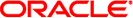
|
Oracle Directory Server Enterprise Edition Developer's Guide 11 g Release 1 (11.1.1.5.0) |
| Skip Navigation Links | |
| Exit Print View | |
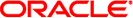
|
Oracle Directory Server Enterprise Edition Developer's Guide 11 g Release 1 (11.1.1.5.0) |
Part I Directory Server Plug-In API Guide
1. Before You Start Writing Plug-Ins
2. Changes to the Plug-In API Since Directory Server 5.2
3. Getting Started With Directory Server Plug-Ins
4. Working With Entries Using Plug-Ins
5. Extending Client Request Handling Using Plug-Ins
Preoperation and Postoperation Plug-Ins
Logging the Authentication Method
To Generate a Bind Log Message
Bypassing Bind Processing in Directory Server
Normal Directory Server Bind Behavior
Extending the Search Operation
Normal Directory Server Search Behavior
Extending the Compare Operation
Prepending a String to an Attribute
Extending the Rename Operation
Extending the Delete Operation
Intercepting Information Sent to the Client
6. Handling Authentication Using Plug-Ins
7. Performing Internal Operations With Plug-Ins
8. Writing Entry Store and Entry Fetch Plug-Ins
9. Writing Extended Operation Plug-Ins
10. Writing Matching Rule Plug-Ins
11. Writing Password Storage Scheme Plug-Ins
12. Writing Password Quality Check Plug-Ins
13. Writing Computed Attribute Plug-Ins
Part II Directory Server Plug-In API Reference
14. Data Type and Structure Reference
15. Function Reference, Part I
16. Function Reference, Part II
This section shows how to develop functionality called by Directory Server after a client modify operation. A preoperation plug-in, not demonstrated here, can be found in install-path/examples/testpreop.c. Refer to install-path/examples/testpostop.c for the source code discussed here.
Before using the plug-in function as described here, set up Directory Server as described in Logging the Entry to Add, making sure to add Quentin’s entry.
The testpostop_mod() function logs the DN of the modified entry and also writes the entry to a log managed by the plug-in, changelog.txt. The location of changelog.txt depends on the platform, as shown in the source code.
The following example shows the code that performs the logging.
Example 5-15 Tracking Modified Entries (testpostop.c)
#include "slapi-plugin.h"
int
testpostop_mod(Slapi_PBlock * pb)
{
char * dn; /* DN of entry to modify */
LDAPMod ** mods; /* Modifications to apply */
int is_repl = 0; /* Is this replication? */
int connId, opId, rc = 0;
long msgId;
rc |= slapi_pblock_get(pb, SLAPI_MODIFY_TARGET, &dn);
rc |= slapi_pblock_get(pb, SLAPI_MODIFY_MODS, &mods);
rc |= slapi_pblock_get(pb, SLAPI_OPERATION_MSGID, &msgId);
rc |= slapi_pblock_get(pb, SLAPI_CONN_ID, &connId);
rc |= slapi_pblock_get(pb, SLAPI_OPERATION_ID, &opId);
rc |= slapi_pblock_get(pb, SLAPI_IS_REPLICATED_OPERATION, &is_repl);
if (rc != 0) return (rc);
slapi_log_info_ex(
SLAPI_LOG_INFO_AREA_PLUGIN,
SLAPI_LOG_INFO_LEVEL_DEFAULT,
msgId,
connId,
opId,
"testpostop_mod in test-postop plug-in",
"Modified entry (%s)\n", dn
);
/* In general, do not interfere in replication operations. */
/* Log the DN and the modifications made to the change log file. */
if (!is_repl) write_changelog(_MOD, dn, (void *) mods, 0);
return (rc);
}
First, check that Quentin’s entry is in the directory.
Example 5-16 Checking the Directory for an Entry
$ ldapsearch -h localhost -p 1389 -b dc=example,dc=com uid=qcubbins version: 1 dn: uid=qcubbins,ou=People,dc=example,dc=com objectClass: top objectClass: person objectClass: organizationalPerson objectClass: inetOrgPerson uid: qcubbins givenName: Quentin sn: Cubbins cn: Quentin Cubbins mail: qcubbins@example.com secretary: uid=bjensen,ou=People,dc=example,dc=com
After the plug-in is activated in Directory Server, modify Quentin’s mail address.
Example 5-17 Modifying a Mail Address
$ ldapmodify -h localhost -p 1389 \ -D uid=kvaughan,ou=people,dc=example,dc=com -w bribery dn: uid=qcubbins,ou=People,dc=example,dc=com changetype: modify replace: mail mail: quentin@example.com ^D
Search instance-path/logs/errors for the log message. If you ignore housekeeping information, you get the following message:
Modified entry (uid=qcubbins,ou=people,dc=example,dc=com)
Notice also the information logged to changelog.txt as shown in the following example.
Example 5-18 Example changelog.txt After Modification
time: 21120506181305 dn: uid=qcubbins,ou=people,dc=example,dc=com changetype: modify replace: mail mail: quentin@example.com - replace: modifiersname modifiersname: cn=Directory Manager - replace: modifytimestamp modifytimestamp: 21120506161305Z -