| Skip Navigation Links | |
| Exit Print View | |
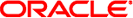
|
Oracle Directory Server Enterprise Edition Reference 11 g Release 1 (11.1.1.5.0) |
| Skip Navigation Links | |
| Exit Print View | |
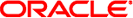
|
Oracle Directory Server Enterprise Edition Reference 11 g Release 1 (11.1.1.5.0) |
Software Layout for Directory Server Enterprise Edition
Directory Server Instance Default Layout
Directory Proxy Server Instance Default Layout
Part I Directory Server Reference
4. Directory Server LDIF and Search Filters
6. Directory Server Monitoring
7. Directory Server Replication
8. Directory Server Data Caching
11. Directory Server Groups and Roles
12. Directory Server Class of Service
14. Directory Server Internationalization Support
Part II Directory Proxy Server Reference
15. Directory Proxy Server Overview
16. Directory Proxy Server Load Balancing and Client Affinity
17. Directory Proxy Server Distribution
18. Directory Proxy Server Virtualization
19. Connections Between Directory Proxy Server and Backend LDAP Servers
20. Connections Between Clients and Directory Proxy Server
21. Directory Proxy Server Client Authentication
22. Security in Directory Proxy Server
23. Directory Proxy Server Logging
This chapter describes the files found after you install Directory Server Enterprise Edition, and after you create server instances.
The examples shown in this chapter are for Solaris systems. File extensions and path separators may differ for your operating system. This chapter includes the following sections.
If you installed software from native packages, you may also use the packaging commands on your system to list the files installed. For example, after installing from native packages on Solaris systems, you can obtain a full list for a particular package using the pkgchk -v package-name command.