| Skip Navigation Links | |
| Exit Print View | |
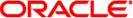
|
Oracle Directory Server Enterprise Edition Evaluation Guide 11 g Release 1 (11.1.1.5.0) |
| Skip Navigation Links | |
| Exit Print View | |
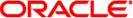
|
Oracle Directory Server Enterprise Edition Evaluation Guide 11 g Release 1 (11.1.1.5.0) |
1. Overview of Directory Server Enterprise Edition
3. High Data Availability and Integrity
Defining a Virtual Namespace Made Up of Multiple Sources
Access to JDBC Compliant Data Repositories
Access to Flat LDIF File Resources
Mapping Attribute Names and Values
8. Synchronizing Directory Server With Windows Users and Groups
A. Standards and RFCs Supported by Directory Server Enterprise Edition
The virtual directory can create purely virtual entries that are built from multiple entries in multiple data views. You define virtual domains that aggregate data from multiple data sources. These sources can be LDAP directories, JDBC compliant data repositories, or flat LDIF files. Directory Proxy Server supports JDBC for Java DB 10.2 , Oracle 9i and 10g, DB2 v9.1, and MySQL 5.0. Data aggregation includes joining data sources with dissimilar attribute names and different DNs.
For example, a directory contains an entry for Adam Brown, cn=Adam Brown. A human resource application requests the salary information for this user, but this information is stored in a separate Oracle database. Directory Proxy Server accesses the Oracle database for the salary information and uses entry aggregation to add this information dynamically to the entry when it is retrieved by the human resources application. However, for other applications, such as a company address book, this information is not displayed as part of the user entry.
Directory Proxy Server also allows you to use the same data view in multiple joins. For example, you can create a new join that combines a new data view with an existing data view. Directory Proxy Server allows you to configure this multiple data join without any restrictions.
For more information about aggregating data from different data sources, see Join Data Views in Oracle Directory Server Enterprise Edition Reference.