| Skip Navigation Links | |
| Exit Print View | |
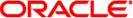
|
Oracle Directory Server Enterprise Edition Evaluation Guide 11 g Release 1 (11.1.1.5.0) |
| Skip Navigation Links | |
| Exit Print View | |
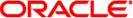
|
Oracle Directory Server Enterprise Edition Evaluation Guide 11 g Release 1 (11.1.1.5.0) |
1. Overview of Directory Server Enterprise Edition
3. High Data Availability and Integrity
8. Synchronizing Directory Server With Windows Users and Groups
Group Synchronization With Active Directory
Failover Support for Multi-master Replicas
Integrated Administration Server Support for Windows Synchronization
A. Standards and RFCs Supported by Directory Server Enterprise Edition
Identity Synchronization for Windows synchronizes account creation, modification, inactivation, and deletion between Active Directory and Directory Server, or Windows NT and Directory Server. Using Identity Synchronization for Windows you can create, modify, and delete selected attributes or users accounts in one directory environment and propagate the changes automatically to the other directory environment.
Identity Synchronization for Windows enables you to control the flow of object deletions and object activations and inactivations between Directory Server and Windows.
You can use Identity Synchronization for Windows to synchronize data with multiple Active Directory and Windows NT domains and with multiple Active Directory forests. The centralized system auditing makes it possible for you to monitor installation and configuration status, day-to-day system operations, and any error conditions related to your deployment from a single, centralized location.