| Skip Navigation Links | |
| Exit Print View | |
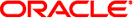
|
Oracle Directory Server Enterprise Edition Man Page Reference 11g Release 1 (11.1.1.5.0) |
| Skip Navigation Links | |
| Exit Print View | |
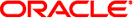
|
Oracle Directory Server Enterprise Edition Man Page Reference 11g Release 1 (11.1.1.5.0) |
- manage the administration of users or roles
install-path/bin/dsutil subcommand [options] [operands]
The dsutil command activates or inactivates a user or a role. This command also allows to check the status of a user or of a role. Use the dsutil command with any of the subcommands described in this man page.
The following subcommands are supported.
Activates a single user or users members of a role.
The format of the subcommand is:
dsutil account-activate DN
Inactivates a single user or users members of a role.
The format of the subcommand is:
dsutil account-inactivate DN
Indicates whether a user or role is activated.
The format of the subcommand is:
dsutil account-status DN
The following options are global, and are applicable to all commands and subcommands.
Does not ask for confirmation before accepting non-trusted server certificates.
Displays this message or subcommand help message.
Connects to Directory Server on HOST (Default: $DIRSERV_HOST or localhost).
Does not ask for confirmation.
Connects to Directory Server on PORT (Default: $DIRSERV_PORT or 389) .
Binds with password read from FILE (Default: $LDAP_ADMIN_PWF or prompts for password)
Does not ask for confirmation before rejecting non-trusted server certificates (for this session only).
Connects to Directory Server on secure port PORT for secure LDAP traffic. The default secure LDAP port is 636 or 1636.
Connects over LDAP with no secure connection (Enabled if $DIRSERV_UNSECURED is set).
Binds as USER_DN (Default: $LDAP_ADMIN_USER or cn=Directory Manager).
Displays extra information.
Displays dsutil version.
The following operands are applicable to the subcommands where they are specified.
DN of the user or role to be activated.
The following exit status values are returned:
Success
Syntax error
Operand does not exist
Operand invalid state
Applicable only to account-inactivate and account-activate commands.
Activated
Applicable only to the account-status command
Inactivated
Applicable only to the account-status command
Inactivated through role
Applicable only to the account-status command.
Internal error
The following examples show how the dsutil command is used.
Example 1 Inactivate a user
$ dsutil account-inactivate -p 1389 -w pwd-file \ uid=bjensen,ou=People,dc=example,dc=com
This command inactivates the user whose DN is uid=bjensen,ou=People,dc=example,dc=com.
In this example, the LDAP port is specified as 1389. If you do not specify the port number, the default port number 389 is used.
Example 2 Check the status of a user
$ dsutil account-status -p 1389 -w pwd-file \ uid=bjensen,ou=People,dc=example,dc=com
This command checks whether the user whose DN is uid=bjensen,ou=People,dc=example,dc=com is active or inactive.
In this example, the LDAP port is specified as 1389. If you do not specify the port number, the default port number 389 is used.
Example 3 Activate a user
$ dsutil account-activate -p 1389 -w pwd-file \ uid=bjensen,ou=People,dc=example,dc=com
This command activates the user whose DN is uid=bjensen,ou=People,dc=example,dc=com.
In this example, the LDAP port is specified as 1389. If you do not specify the port number, the default port number 389 is used.
See attributes(5) for descriptions of the following attributes:
|