| Skip Navigation Links | |
| Exit Print View | |
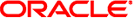
|
Oracle Hardware Management Pack 2.2.x HTML Documentation Collection |
| Skip Navigation Links | |
| Exit Print View | |
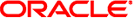
|
Oracle Hardware Management Pack 2.2.x HTML Documentation Collection |
Management Agents User's Guide
Oracle Server Management Agents User's Guide Overview
Oracle Server Management Agents
Oracle Server Hardware Management Agent
Oracle Server Hardware SNMP Plugins
itpconfig and the ILOM Trap Proxy
Configuring Hardware Management Agent and Hardware SNMP Plugins
Hardware Management Agent Configuration File
Configuring the Hardware Management Agent Logging Level
How to Configure the Hardware Management Agent Logging Level
Configuring your Host Operating System's SNMP
(Solaris and Linux ) Configuring Net-SNMP/SMA
(Windows) How to Configure SNMP
Oracle Server Hardware SNMP Plugins Overview
Overview of Sun HW Monitoring MIB
Sun Server Product and Chassis
Sun Server Hardware Monitoring MIB
Sun Server Hardware Management Agent
Sun Server Hardware Monitor Sensor Group
Physical and Logical Storage Objects
Working With Management Agents
Retrieving and Setting Information Through SNMP
How to Retrieve the Product Information from a Sun x86 Server
How to Retrieve The Product Information on a Sun x86 Server Module
How to Retrieve the Server Module's Product Chassis Information
How to Retrieve Service Processor Information
How to Retrieve Inventory Information
How to Retrieve the Sensor Group Information
How to Set the Indicator Locator
How to Inject a Simulated Fault
Host-to-ILOM Interconnect Configuration Commands
How to Enable Host-to-ILOM Interconnect
How to Disable Host-to-ILOM Interconnect
How to List the Host-to-ILOM Interconnect Settings
itpconfig Trap Forwarding Commands
How to Disable Trap Forwarding
Configuring Trap Forwarding on Windows Servers
How to configure trap forwarding on Windows servers
Troubleshooting Management Agents
General Management Agents Troubleshooting
Oracle Solaris Operating System Troubleshooting
How to Remove a Packaging Lock File
Hardware Management Agent Service Fails to Start
How to Solve Issues With IPMI Device Drivers
Hardware Management Agent Service Status Dead
The high level steps for enabling fault forwarding are:
Install the Oracle Hardware Management Agents and SNMP Plugins packages.
See Oracle Hardware Management Pack Installation Guide
These packages contain all the necessary software for itpconfig.
Enable the Host-to-ILOM Interconnect, required for itpconfig to function.
The Host-to-ILOM Interconnect can be configured during installation. Alternatively you can use itpconfig, see How to Enable Host-to-ILOM Interconnect.
Enable the ILOM trap proxy.
See How to Enable Trap Forwarding
Start or restart the SNMP service daemon on the server.
Refer to your OS documentation.
Start a trap listener on the destination server configured to listen to traps from the port and community described in the itpconfig arguments.
Any faults generated by the service processor should now generate an SNMP trap which are sent to the destination SNMP trap listener.