| Skip Navigation Links | |
| Exit Print View | |
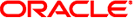
|
Oracle® Server CLI Tools User's Guide |
Oracle Server CLI Tools Overview
CLI Tools Command Syntax and Conventions
Brief Listing of a Disk Example
How to Remove a Disk from a RAID Volume
How to Remove a Spare Disk or a RAID Volume
How to Modify the BIOS Boot Target
How to Modify a RAID Volume Name
start task and stop task Subcommands
restore config and clear config Subcommands
How to Check a Controller Configuration Exists
How to Restore a RAID Controller Configuration
How to Clear a RAID Controller Configuration
How to Export Inventory Data to a File
How to Configure RAID Volumes from a File
Creating RAID Volumes With Partial Disks
Guidelines for Using the RAID Volume Size Option
Deletion of RAID Volumes With Partial Disks
Exporting a RAID Configuration Including a RAID Volume With Partial Disks
The list subcommand displays controller, RAID volume, and disk data. The device types for the raidconfig list are listed in the following table.
|
The raidconfig list command supports options listed in the following table.
|
The following data is displayed. Items marked with an asterisk (*) show a brief listing; all other items show a verbose listing. Items that were added to the 2.2.6 version are marked with (2.2.6).
Controllers:
Node ID
Manufacturer*
Model*
Part number
Firmware(F/W) version*
Serial Number (2.2.6)
RAID Volumes*
Disks*
Disks in use by another controller
PCI address
PCI vendor ID
PCI device ID
PCI subvendor ID
PCI subdevice ID
Battery backup status
Maximum RAID volumes
Maximum disks per RAID volume
Supported RAID levels
Maximum dedicated spares
Maximum global spares
Stripe size minimum
Stripe size maximum
Disable Auto Rebuild (2.2.6)
Disks:
ID*
Chassis ID*
Slot ID*
Node ID
Mapped to host OS (true/false)
Device
Disabled (true/false)
In use by another controller
RAID ID*
Status*
Type*
Media*
Manufacturer
Model
Size
Serial number
NAC name
Spare state (global, dedicated, or N/A)*
Current task
Stoppable tasks
Startable tasks
Task state
Task completion percent
RAID volumes:
Logical ID (0-based)*
Node ID
Device name*
Name (user assigned)*
Status*
RAID level*
Number of disks*
Capacity*
Mounted
Stripe size
Leg size
Read cache
Write cache
Current task
Task state
Task completion percent
Stoppable tasks
Startable tasks
BIOS Boot Target (2.2.6)
See also: