| Skip Navigation Links | |
| Exit Print View | |
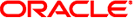
|
Oracle® Server CLI Tools User's Guide |
Oracle Server CLI Tools Overview
CLI Tools Command Syntax and Conventions
Automatic and Manual Update Modes
fwupdate Command-Line Interface
Automatic Mode fwupdate Command-Line Interface
Manual Mode fwupdate Command-Line Interface
Automatic Mode update Subcommand
fwupdate Network Based Service Processor Options
How to Use fwupdate to Update an Oracle ILOM Service Processor
The options listed in the following table apply to all CLI Tools commands, including fwupdate.
|
One subcommand is mandatory unless you use the –-help or –-version options.
fwupdate supports the subcommands listed in the following table.
|
The subcommands are described in the following sections.
Device naming of target devices is shared with other CLI Tools based on the storage library.
For a full description of the naming convention, see: CLI Tools Device-Naming Convention.
See also: