| Oracle® Enterprise Data Quality for Product Data Task Manager Reference Guide Release 5.6.2 Part Number E23612-01 |
|
|
View PDF |
| Oracle® Enterprise Data Quality for Product Data Task Manager Reference Guide Release 5.6.2 Part Number E23612-01 |
|
|
View PDF |
This chapter describes the various Task Manager administrative configurations.
After the Task Manager is active, from the Oracle DataLens Administration web page. Two roles are created by default, Task Manager (TM) User and Task Manager Supervisor.
The following table shows the default capabilities for the two default roles:
| Role | Run TM | Add Tasks | Change Status of Own Tasks | Change Status of All Tasks | Close Tasks | Delete Tasks |
|---|---|---|---|---|---|---|
| TM User | P | P | P | |||
| TM Supervisor | P | P | P | P | P | P |
All roles, including the two Task Manager roles, can be viewed from DataLens Server Role Administration web page by clicking the Role Administration link
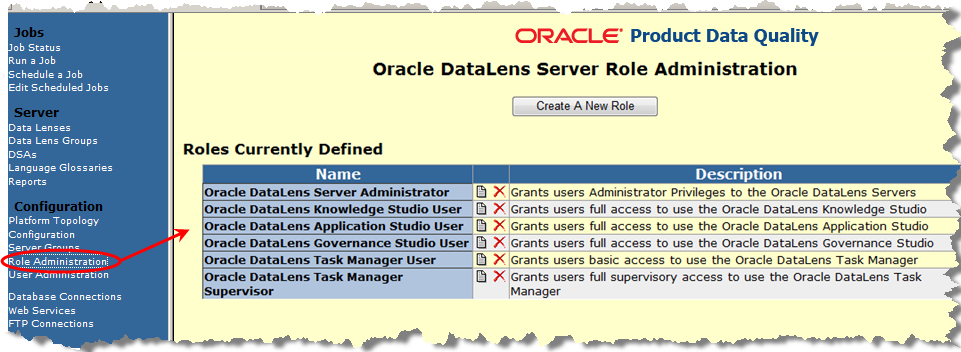
A new Task Manager user can be added from the Oracle DataLens Server Role Administration web page by clicking the User Administration link.
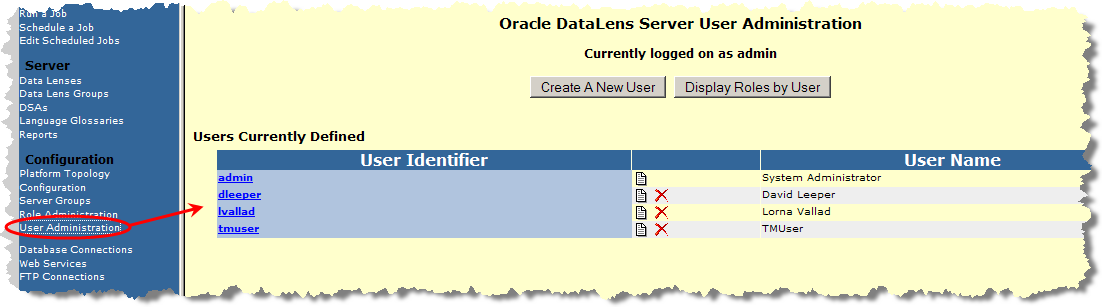
A new user is added by clicking the Create A New User button. The Add a new User page is displayed as follows:
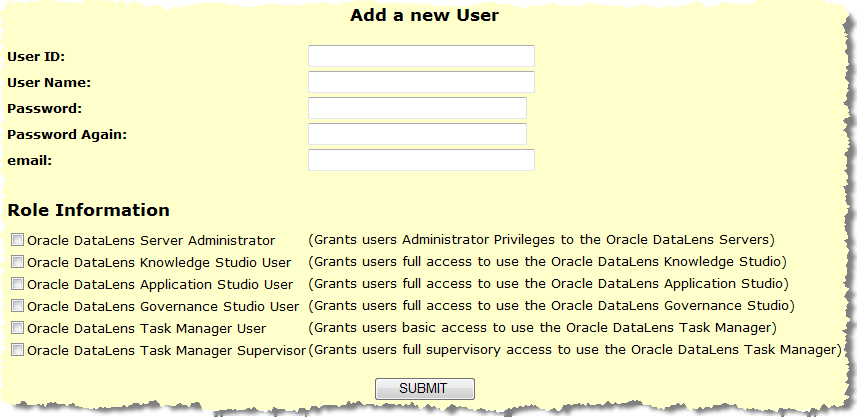
Use this page to enter an ID, name, password, and email address for the new user. Then select all of the roles that the user to effectively use the Enterprise DQ for Product and click SUBMIT to add this user. The user is immediately added and is ready for use.