| Oracle® Enterprise Data Quality for Product Data Oracle DataLens Server Administration Guide Release 5.6.2 Part Number E23614-02 |
|
|
View PDF |
| Oracle® Enterprise Data Quality for Product Data Oracle DataLens Server Administration Guide Release 5.6.2 Part Number E23614-02 |
|
|
View PDF |
This appendix describes how to install East Asian Language Support Files for Windows XP.
To install support for East Asian Languages in Windows XP, open Control Panel and double-click Regional and Language Options.
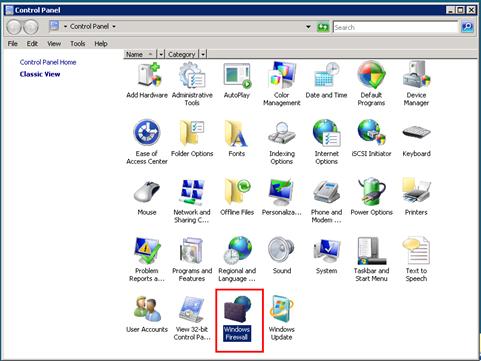
Click on the Languages tab and check the box next to Install files for East Asian Languages. Click OK.

Read the dialog box that appears. Assuming you have 230 MB free to accommodate the installation, click OK.

Back on the Regional and Language Options dialog box click OK or Apply to begin the installation.
If prompted for installation media, click OK.
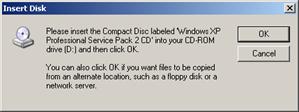
Browse to DRIVE:\i386\lang where DRIVE represents the location of the installation media. Click OK.


Description of the illustration image100.jpg
Depending on your system, you may be prompted a second time to insert your installation CD. If so, browse to DRIVE:\i386 where DRIVE represents the location of the installation media. Click OK.
When asked to restart your computer, click OK. The installation is now complete.
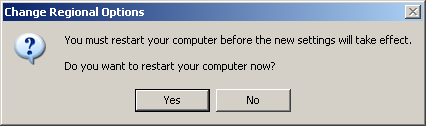
Description of the illustration image101.png
The process to remove East Asian Languages support files from your system is simply the reverse of the installation process