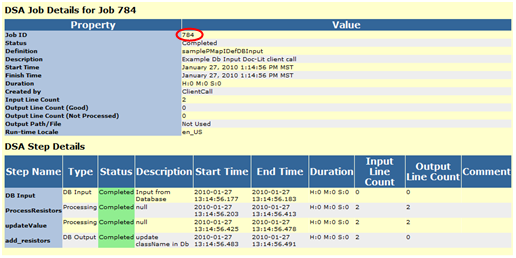| Oracle® Enterprise Data Quality for Product Data Java API Interface Guide Release 5.6.2 Part Number E23725-02 |
|
|
View PDF |
| Oracle® Enterprise Data Quality for Product Data Java API Interface Guide Release 5.6.2 Part Number E23725-02 |
|
|
View PDF |
Access is provided to the Oracle DataLens Server as a Document-Literal Web Service.
To integrate with an Enterprise DQ for Product DSA as a Web Service, you need software that will talk to the specific Oracle DataLens Web Services. Many vendors provide tools to generate this software from a Web Services Description Language (WSDL) document, which is an XML format for describing network services. You can view the WSDL for the Oracle DataLens Web Services by using a browser.
Enter the following into a browser:
Note:
The host name and port number may differ.http://localhost:2229/datalens/ws/Processor?wsdl (Document-Literal)
This displays the WSDL document, which can be saved by right-clicking in the document in the browser, selecting View Source, and then saving the file from within your browser. For instance, the file can be saved as Processor.wsdl.
Note:
Internet Explorer displays the WSDL document; Netscape Navigator displays a blank web page for the returned document.For your Web Service clients, client-side software can be generated from this WSDL document to access the Oracle DataLens Server.
There is a single Service called "ProcessorService". This uses a Port called "Processor".
Three Oracle DataLens Web Services Operations can be used to process data as follows:
This takes an input array of strings and returns an output array of strings.
This takes a single string of input and returns a single string of output.
This takes a database query (defined in the Transform Map) and returns a job Id of the DSA Job that handled the request. The output is assumed to be a database update, e-mail, or FTP.
The difference between these two operations is that processListRequest takes an array of lines and processLineRequest takes a single line of data as a string. The transformed data is returned. This call is synchronous.
Parameters are as follows:
dsaName lines/line dbParameters priority runtimeLocale fieldSeparatorChar application description
This call takes the database parameters as input and returns the DSA Job ID. This call is asynchronous.
Parameters are as follows:
dsaName dbParameters priority runtimeLocale fieldSeparatorChar application description
For additional information about these parameters, see Chapter 2, "DSA API to the Oracle DataLens Server."
<soapenv:Envelope
xmlns:soapenv="http://schemas.xmlsoap.org/soap/envelope/" xmlns:ws="http://www.silvercreeksystems.com/ws">
<soapenv:Header/>
<soapenv:Body>
<ws:processOneLine>
<dsaName>sampleDSA</dsaName>
<!--Optional:-->
<line>1îres, 17ohm, 19watt, 20%</line>
<!--Zero or more repetitions:-->
<dbParameters>?</dbParameters>
<!--Optional:-->
<priority>1</priority>
<!--Optional:-->
<runtimeLocale>en_US</runtimeLocale>
<!--Optional:-->
<fieldSeparator>î</fieldSeparator>
<!--Optional:-->
<application>ClientCall</application>
<!--Optional:-->
<description>Example Doc-Lit client call</description>
</ws:processOneLine>
</soapenv:Body>
</soapenv:Envelope>
<S:Envelope xmlns:S="http://schemas.xmlsoap.org/soap/envelope/">
<S:Body>
<ns2:processOneLineResponse xmlns:ns2="http://www.silvercreeksystems.com/ws">
<return>1îResistor, 17 Ohm, 20%, 19 Wattî32121609îFixed resistorsîResistorîItem_NameîRESISTORîItem_TypeîîResistanceî17 OHMîPowerî19îToleranceî20%îPackage_SizeîîConstructionîîMountingîîPin_Count
îîFor_sale_packagingî</return>
</ns2:processOneLineResponse>
</S:Body>
</S:Envelope>
<soapenv:Envelope
xmlns:soapenv="http://schemas.xmlsoap.org/soap/envelope/" xmlns:ws="http://www.silvercreeksystems.com/ws">
<soapenv:Header/>
<soapenv:Body>
<ws:processList>
<dsaName>sampleDSA</dsaName>
<!--Zero or more repetitions:-->
<linesOfData>1îres, 17ohm, 19watt, 10%</linesOfData>
<linesOfData>2îres, 27ohm, 29watt, 20%</linesOfData>
<linesOfData>3îres, 37ohm, 39watt, 30%</linesOfData>
<!--Zero or more repetitions:-->
<dbParameters>?</dbParameters>
<!--Optional:-->
<priority>1</priority>
<!--Optional:-->
<runtimeLocale>en_US</runtimeLocale>
<!--Optional:-->
<fieldSeparator>î</fieldSeparator>
<!--Optional:-->
<application>ClientCall</application>
<!--Optional:-->
<description>Example list Doc-Lit client call</description>
</ws:processList>
</soapenv:Body>
</soapenv:Envelope>
<S:Envelope xmlns:S="http://schemas.xmlsoap.org/soap/envelope/">
<S:Body>
<ns2:processListResponse xmlns:ns2="http://www.silvercreeksystems.com/ws">
<return>1îResistor, 17 Ohm, 10%, 19 Wattî32121609îFixed resistorsîResistorîItem_NameîRESISTORîItem_TypeîîResistanceî17 OHMîPowerî19îToleranceî10%îPackage_SizeîîConstructionîîMountingîîPin_Count
îîFor_sale_packagingî</return>
<return>2îResistor, 27 Ohm, 20%, 29 Wattî32121609îFixed resistorsîResistorîItem_NameîRESISTORîItem_TypeîîResistanceî27 OHMîPowerî29îToleranceî20%îPackage_SizeîîConstructionîîMountingîîPin_Count
îîFor_sale_packagingî</return>
<return>3îResistor, 37 Ohm, 30%, 39 Wattî32121609îFixed resistorsîResistorîItem_NameîRESISTORîItem_TypeîîResistanceî37 OHMîPowerî39îToleranceî30%îPackage_SizeîîConstructionîîMountingîîPin_Count
îîFor_sale_packagingî</return>
</ns2:processListResponse>
</S:Body>
</S:Envelope>
<soapenv:Envelope xmlns:soapenv="http://schemas.xmlsoap.org/soap/envelope/" xmlns:ws="http://www.silvercreeksystems.com/ws">
<soapenv:Header/>
<soapenv:Body>
<ws:processDB>
<dsaName>SampleDSADbInput</dsaName>
<!--Zero or more repetitions:-->
<dbParameters>1</dbParameters>
<dbParameters>2</dbParameters>
<!--Optional:-->
<priority>2</priority>
<!--Optional:-->
<runtimeLocale>en_US</runtimeLocale>
<!--Optional:-->
<fieldSeparator>|</fieldSeparator>
<!--Optional:-->
<application>ClientCall</application>
<!--Optional:-->
<description>Example Db Input Doc-Lit client call</description>
</ws:processDB>
</soapenv:Body>
</soapenv:Envelope>
Note:
The field separator will be used when the output from the database job is a text file.<S:Envelope xmlns:S="http://schemas.xmlsoap.org/soap/envelope/">
<S:Body>
<ns2:processDBResponse xmlns:ns2="http://www.silvercreeksystems.com/ws">
<return>784</return>
</ns2:processDBResponse>
</S:Body>
</S:Envelope>
The return value of the preceding processDb call is the DSA Job ID, in this case 784. This job reads data from the database and updates other fields in the database as in the following example: