| Skip Navigation Links | |
| Exit Print View | |
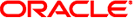
|
Sun Server X2-8 (formerly Sun Fire X4800 M2) Server Installation Guide for Virtual Machine Software Sun Server X2-8 (formerly Sun Fire X4800 M2) Documentation Library |
| Skip Navigation Links | |
| Exit Print View | |
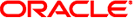
|
Sun Server X2-8 (formerly Sun Fire X4800 M2) Server Installation Guide for Virtual Machine Software Sun Server X2-8 (formerly Sun Fire X4800 M2) Documentation Library |
How to Obtain VMware Installation and Administration Documentation
How to Obtain an Image of the Installation File
Installing VMware ESXi 4.1 and ESXi 5 Installable
How to Obtain VMware Installation and Administration Documentation
How to Obtain an Image of the Installation File
How to Install VMware ESXi Installable
How to Update VMware ESXi Installable
Booting From OS Distribution Media
The vSphere 4.1 service console and management interfaces require a network interface. The service console does not automatically use the first interface with a live connection. Instead, it allows you to select one during the installation. It defaults to vmnic0.
Perform the following tasks before beginning the ESX 4.1 installation.
Refer to your service manual for information about the network connectors on your server.
See Also
How to Obtain VMware Installation and Administration Documentation for a link to VMware documentation and information about the ESX4.1 service console and management interface.