| Skip Navigation Links | |
| Exit Print View | |
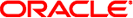
|
Sun Server X2-8 (formerly Sun Fire X4800 M2) Rackmounting Hardware Installation Guide Sun Server X2-8 (formerly Sun Fire X4800 M2) Documentation Library |
| Skip Navigation Links | |
| Exit Print View | |
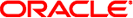
|
Sun Server X2-8 (formerly Sun Fire X4800 M2) Rackmounting Hardware Installation Guide Sun Server X2-8 (formerly Sun Fire X4800 M2) Documentation Library |
Get Software and Firmware Downloads
Introduction to Rack Mounting Hardware Installation
How to Identify Your Rack Mounting Kit
Installing the Server In the Rack Using the Standard Rack Mounting Kit
Contents of the Standard Rack Mounting Kit
Location of the Rack Mounting Kit and the Shipping Bracket Kit
Installing the Server In a Rack Using the Standard Rack Mounting Kit
Removing and Installing the Standard Rack Mounting Kit Shipping Brackets
Installing the Server in the Rack Using the Universal Rack Mounting Kit
Contents of the Universal Rack Mounting Kit
Installing the Server in a Rack Using the Universal Rack Mounting Kit
Installing and Removing the Universal Rack Mounting Kit Shipping Brackets
This documentation set is available in both PDF and HTML. The information is presented in topic-based format (similar to online help) and therefore does not include chapters, appendices, or section numbering.
You can get a PDF that includes all information about a particular topic subject (such as hardware installation or product notes) by clicking the PDF button on the top of the page.