| Skip Navigation Links | |
| Exit Print View | |
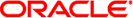
|
Oracle Integrated Lights Out Manager (ILOM) 3.0 Supplement for the Sun Server X2-8 (formerly Sun Fire X4800 M2) Sun Server X2-8 (formerly Sun Fire X4800 M2) Documentation Library |
| Skip Navigation Links | |
| Exit Print View | |
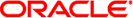
|
Oracle Integrated Lights Out Manager (ILOM) 3.0 Supplement for the Sun Server X2-8 (formerly Sun Fire X4800 M2) Sun Server X2-8 (formerly Sun Fire X4800 M2) Documentation Library |
Determining Your Server Management Strategy
Common Server Management Tasks
Server Management Software Benefits
Evaluating Your Server Environment
Server Management Downloads and Documentation
Oracle ILOM 3.0 Common Feature Set Documentation
Determining Current Firmware Versions
Planning and Downloading the Firmware Update
Updating the Oracle ILOM and System BIOS
How to Update Embedded HBA Firmware
How to Update NEM Firmware Using the Web Interface
How to Update NEM Firmware Using the CLI
Server-Specific Oracle ILOM Features
Minimum Supported Firmware and BIOS
Fixing Problems with Oracle ILOM Using the Preboot Menu
Components With No Fault Diagnosis
Recovering a Lost Oracle ILOM Password
How to Recover a Lost Password by Proving Physical Presence
|
When a server component fails, errors are captured either through the BIOS or the SP. Oracle ILOM gets error information from both sources and provides diagnosis in the form of a fault event. The fault event is stored in the Oracle ILOM event log as a fault message. You can use either the Oracle ILOM web interface or the command-line interface (CLI) to clear faults manually.
See Also