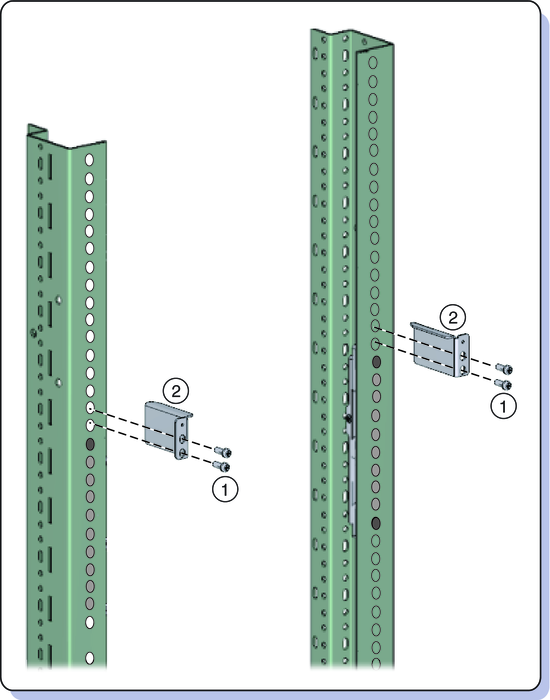| Skip Navigation Links | |
| Exit Print View | |

|
Sun Server X2-8 Product Documentation Sun Server X2-8 (formerly Sun Fire X4800 M2) Documentation Library |
| Skip Navigation Links | |
| Exit Print View | |

|
Sun Server X2-8 Product Documentation Sun Server X2-8 (formerly Sun Fire X4800 M2) Documentation Library |
Removing the Server from the Rack
How to Remove the Server from the Rack
This task shows how to remove the rack mounting hardware from the universal rack and from the standard rack. This task is similar for each; however the universal rack is shown.
In this procedure, the differences between the universal rack and the standard rack are trivial, except where they are noted.
Perform this step for the universal rack mounting kit only. The standard rack mounting kit does not include these screws.
See the following figure.
You can compress the shelf rails once you have disengaged the hooks from the adapter brackets.
The universal rack mounting kit is shown. The standard rack mounting kit is similar, but slightly different.
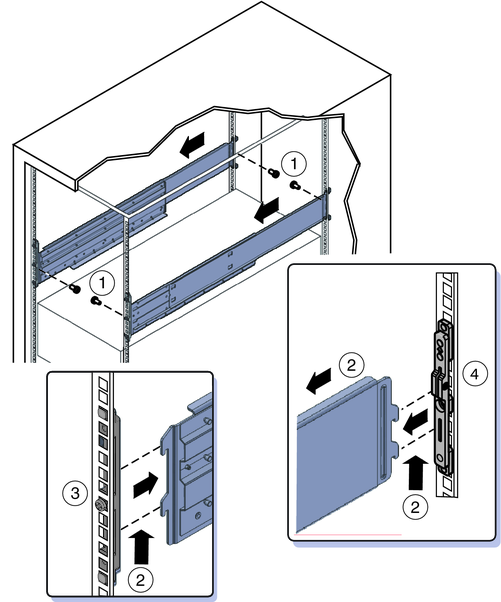
Perform this step for the universal rack mounting kit only. The standard rack mounting kit does not include these braces.