| Skip Navigation Links | |
| Exit Print View | |
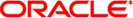
|
Sun Blade X3-2B (formerly Sun Blade X6270 M3) Installation Guide for Windows Operating Systems |
| Skip Navigation Links | |
| Exit Print View | |
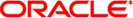
|
Sun Blade X3-2B (formerly Sun Blade X6270 M3) Installation Guide for Windows Operating Systems |
Sun Blade X3-2B Model Name Change
Getting the Latest Firmware and Software
About the Sun Blade X3-2B Installation Guide for Windows Operating Systems
Supported OS Versions and Latest Information
Single-Server Installation Methods
Setting Up the Installation Method
Install Windows (Oracle System Assistant)
Install Windows Server 2008 R2 Manually
Install Windows Server 2008 (PXE)
Installing Server System Tools and Updating Drivers
Getting Server Firmware and Software
Firmware and Software Access Options
Available Software Release Packages
You can install Windows from a deployment server environment. Advanced users can create a customized Windows installation image (WIM) for the server on a Windows Deployment Services (WDS) server. Once this installation image file has been created, you can boot the server from its network card and select the image from the WDS system for deployment. For more information about WDS, http://msdn.microsoft.com/en-us/library/aa967394.aspx