| Skip Navigation Links | |
| Exit Print View | |
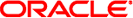
|
Sun Blade X3-2B (formerly Sun Blade X6270 M3) Installation Guide for Oracle VM Server |
| Skip Navigation Links | |
| Exit Print View | |
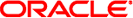
|
Sun Blade X3-2B (formerly Sun Blade X6270 M3) Installation Guide for Oracle VM Server |
Sun Blade X3-2B Model Name Change
Getting the Latest Firmware and Software
About the Sun Blade X3-2B Installation Guide for Oracle VM
About Oracle VM Software Installation
Oracle VM Installation Task Table
Oracle VM Installation Options
Preparing for Oracle VM Server Installation
Preparing the Installation Environment
Set Up for Remote or PXE Installation
Creating a Virtual Disk and Setting the Boot Disk
Install Oracle VM Server (Oracle System Assistant)
Installing Oracle VM Server (Manually)
Completing the Oracle VM Installation
Install Specific Oracle VM Drivers
Creating and Managing Oracle VM Resources
Getting Server Firmware and Software
Firmware and Software Access Options
Available Software Release Packages
The Sun Blade X3-2B documentation is available at:
The Oracle VM software documentation is available at:
If you have a server module with preinstalled Oracle VM, and you want to use the preinstalled version, refer to the Sun Blade X3-2B (formerly Sun Blade X6270 M3) Installation Guide for configuration instructions.
DVD-ROM drive
USB keyboard and mouse
Monitor
Note - While you are configuring an operating system for a networked server, it might be necessary to provide the logical names (assigned by the OS) and the physical name (MAC address) of each network interface being used on the Oracle VM server.
Next Steps