| Skip Navigation Links | |
| Exit Print View | |
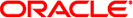
|
Sun Blade X3-2B Product Documentation |
Sun Blade X3-2B Model Name Change
Getting the Latest Firmware and Software
Hardware Installation and Product Notes
About the Sun Blade X3-2B Installation Guide for VMware ESXi
About VMware ESXi 5 Installation
VMware ESXi 5 and Server Module Documentation
Supported Software Versions and Server Module Updates
Single-Server Interactive Installation Methods
Preparing for ESXi 5 Installation
Set Up for Remote Installation
Creating a Virtual Disk and Setting the Boot Disk
Install VMware ESXi 5 Using Local or Remote Interactive Installation
Getting Server Firmware and Software
Firmware and Software Access Options
Available Software Release Packages
Accessing Firmware and Software
Download Firmware and Software Using My Oracle Support
Before You Begin
Verify that the server hardware clock is set to UTC. This setting is in the system BIOS.
Consider disconnecting your network storage. This action decreases the time it takes the installer to search for available disk drives.
Note - When you disconnect network storage, any files on the disconnected disks are unavailable at installation. Do not disconnect a LUN that contains an existing ESX or ESXi installation. Do not disconnect a VMFS datastore that contains the Service Console of an existing ESX installation. These actions can affect the outcome of the installation.
The Sun Blade X3-2B documentation is available at:
The VMware ESXi 5 software documentation is available at:
DVD-ROM drive (if needed)
USB keyboard and mouse
Monitor
For details on how to cable the server, see Cabling the Server Module in Sun Blade X3-2B (formerly Sun Blade X6270 M3) Installation Guide.
Next Steps