| Skip Navigation Links | |
| Exit Print View | |
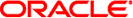
|
Planning for Oracle Java CAPS 6.3 Installation Java CAPS Documentation |
| Skip Navigation Links | |
| Exit Print View | |
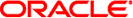
|
Planning for Oracle Java CAPS 6.3 Installation Java CAPS Documentation |
Planning for Java CAPS 6.3 Installation
Java CAPS 6.3 Installed Components
Java CAPS 6.3 Supported Operating Systems
Supported Design-Time Platforms
Java CAPS 6.3 Supported JDK Versions
Interoperability With Oracle Products
Interoperability with Oracle Products
Interoperability with Java Enterprise System
Java CAPS 6.3 Components and Supported External Systems
Additional Information for the JDBC/ODBC Adapter and Database Binding Component
Overview of the Installation Process
Overview of the Graphical User Interface Installation Process
Overview of the Command-Line Interface Installation Process
Repository Names and User Names
Contents of the Java CAPS Installer and Components Download Files
Java CAPS Installer TAR and ZIP Files
Java CAPS Components ZIP Files
Contents of the Installation DVDs
Troubleshooting the Java CAPS Installation
Certified Oracle Solaris 9 and 10 Patches
Certified SUSE Linux Enterprise Server 10 Daylight Savings Time Patch
Your system configuration depends upon which systems you use and how you intend to use Java CAPS. The requirements listed in this topic are in addition to the supported operating system requirements.
Java CAPS supports Mozilla Firefox v. 2.0 and later for accessing all Java CAPS browser components.
Java CAPS supports Internet Explorer 7.0 and Internet Explorer 8 for accessing all Java CAPS browser components.
Repository and Domain Firewall Port Requirements
When you have a firewall in place between a Repository Server and a domain, selected ports must be open in order for monitoring to function properly.
For Repository ports, ensure that the following monitor-side ports are open:
Base port +4 (RMI Connector)
Base port +5 (HTTP Connector)
For example, if the default port is 12000, the RMI Connector port would be 12004 and the HTTP Connector port would be 12005.
For domain ports, ensure that the following domain-side ports are open:
Base port +0 (HTTP Connector)
Base port +1 (RMI)
Base port +2
For example, if the default port is 18000, the HTTP Connector port would be 18000, the RMI port would be 18001.
Java CAPS Installation Requirements
To install Java CAPS you need:
For the installation executable file: 800+ MB
For a complete Java CAPS installation
Oracle Solaris: 3.25 GB
HP-UX:
IBM AIX: 1.75 GB (does not include NetBeans IDE)
Microsoft Windows: 1.65 GB
Red Hat and SUSE Linux: 1.65 GB
The following table lists the minimum requirements for installing and running each of the Java CAPS components on a Windows system. The RAM and disk space requirements do not take into consideration the RAM and disk space required by the operating system. For the best performance, you should install these components on different systems. However, if you choose to install some or all of these components on the same machine (for example, in a test environment), keep in mind that the requirements for each additional component are cumulative.
Table 12 Windows System Requirements
|
Note -
For GlassFish Enterprise Server requirements, see the Sun GlassFish Enterprise Server v2.1.1 Release Notes.
For NetBeans IDE requirements, see the Release Notes for NetBeans 6.9.1.
Additionally, to use the Oracle Java CAPS Enterprise Service Bus on Windows, you need the following:
A TCP/IP network connection
Internet Explorer 7.0, Internet Explorer 8, or Mozilla Firefox 2.0 or later
Additional Windows Considerations
The disk space requirement listed for the Domain does not include space for the queues and log files that are created by the user as integration and message services are executed.
The Oracle Java CAPS Enterprise Service Bus GUI is supported when using Microsoft Terminal Services©, but not with other remote Windows tools.
UNIX and Linux System Requirements
The following tables list the minimum requirements for installing the Repository and Domain on various UNIX and Linux systems. The RAM and disk space requirements do not take into consideration the RAM and disk space required by the operating system. For the best performance, you should install these components on different systems. However, if you choose to install these components on the same machine (for example, in a test environment), keep in mind that the requirements for each additional component are cumulative.
Dual (or multi) CPUs are recommended for best performance of the Domain, especially if you run the Repository and the Domain on the same system.
Table 13 UNIX and Linux System Requirements
|
Note -
For GlassFish Enterprise Server requirements, see the Sun GlassFish Enterprise Server v2.1.1 Release Notes.
For NetBeans IDE requirements, see the Release Notes for NetBeans 6.9.1.
Additionally, to use the Enterprise Service Bus on UNIX, you need:
A TCP/IP network connection
FTP and Telnet capabilities
Mozilla Firefox 2.0 or above
Additional UNIX Considerations
The disk space requirement listed for the Domain does not include space for the queues and log files that are created by the user as Integration and Message Services are executed.