| Skip Navigation Links | |
| Exit Print View | |
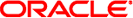
|
Migrating from eTL to Oracle Java CAPS Data Integrator Java CAPS Documentation |
| Skip Navigation Links | |
| Exit Print View | |
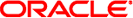
|
Migrating from eTL to Oracle Java CAPS Data Integrator Java CAPS Documentation |
Migrating From eTL to Oracle Java CAPS Data Integrator
About Migration to Oracle Java CAPS Data Integrator
About Using Migrated eTL Components in Java CAPS 6
Uploading the eTLMigrationTool SAR File to a Repository
To Upload the eTLMigrationTool SAR File
Importing eTL Projects Into Java CAPS 6
Creating, Configuring, and Building BPEL 2.0 Modules for Data Integrator
To Use the Data Integrator Web Service in a BPEL 2.0 Module
Configuring Repository-based Projects to Use Data Integrator
To Use the Data Integrator Web Service in a BPEL 1.0 Module
Using Data Integrator Components as JBI Modules in Composite Applications
This topic provides instructions on building Data Integrator projects so that their web services (WSDL files) and project JAR files can be made available to other projects.
Note - For Data Integrator projects created from imported eTL projects, WSDL files created by building the projects are located in JavaCAPS6.netbeans\caps\eTL\Imported Projects\.
Before You Begin
If necessary, start the NetBeans IDE.
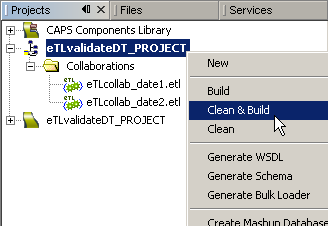
Tip - The very first time building a newly imported project can result in warning messages. If this occurs, simply rebuild the project.
Next Steps
The project tree displays a new WSDL file in the Collaborations folder of the Data Integrator project.