| Skip Navigation Links | |
| Exit Print View | |
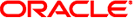
|
Maintaining Oracle Java CAPS Master Indexes (Repository) Java CAPS Documentation |
| Skip Navigation Links | |
| Exit Print View | |
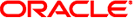
|
Maintaining Oracle Java CAPS Master Indexes (Repository) Java CAPS Documentation |
Maintaining Oracle Java CAPS Master Indexes (Repository)
Learning About Master Index Reports (Repository)
Master Index Command Line Reports (Repository)
Master Index Report Configuration (Repository)
Creating Custom Master Index Reports (Repository)
Masked Data in Master Index Reports (Repository)
Master Index Production Reports (Repository)
Master Index Activity Reports (Repository)
Master Index Database Indexes (Repository)
Working With Master Index Command Line Reports (Repository)
Configuring the Master Index Report Environment (Repository)
Configuring Master Index Command Line Reports (Repository)
Defining the Command Line Report Configuration
Configuring Command Line Reports
Master Index Command Line Report Properties (Repository)
Running Master Index Command Line Reports (Repository)
To Run the Reports Using the Batch File
To Run the Reports Using a Java Command
Maintaining the Master Index Database (Repository)
Backing up the Master Index Database
Restoring the Master Index Database
Implementing Changes to the Master Index Project (Repository)
Modifying Master Index Configuration Files (Repository)
Updating Normalization and Standardization Structures
Modifying Standard Master Index Project Components (Repository)
Modifying the Master Index Database (Repository)
Oracle Java CAPS Master Index supports security at the user and function level and also supports Secure Sockets Layer (SSL) authentication. A secure user name and password must be defined for each master index application user to connect to the database and to log on to the Enterprise Data Manager (EDM). For each user account you define, you must specify one or more roles in order for that user to be able to perform any functions in the EDM.
In order for security roles to function correctly, authorization security must be enabled in the Enterprise Data Manager file. To enable security, set the enable-security element to “true”. By default, this element is set to “false” (the default is “true” for Oracle Java CAPS Master Patient Index).
Security for master index applications running on the GlassFish Application Server is configured using the Admin Console. You can also define security using a Lightweight Directory Access Protocol (LDAP) server, using the roles defined in Master Index User Roles (Repository).
At a minimum, each user must be assigned to the eView.Admin role, or must be assigned to the eView.User role and the role that provides access to the initial page as described below (the initial page can be configured in the Enterprise Data Manager file).
If the Search page is the initial page, then users must be assigned to the EO.SearchAndViewSBR role.
If the Matching Review page is the initial page, then users must be assigned to the Duplicate.SearchAndView role.
If the History page is the initial page, then users must be assigned to the History.SearchAndView role.
If the Create EO page is the initial page, then users must be assigned to the EO.Create role.
If the Reports page is the initial page, then users must be assigned to the eView.Reports role.
The user role names listed below are case-sensitive.
Table 1 User Roles and Descriptions
|