| Skip Navigation Links | |
| Exit Print View | |
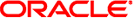
|
Understanding Oracle Java CAPS Master Index Configuration Options (Repository) Java CAPS Documentation |
| Skip Navigation Links | |
| Exit Print View | |
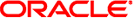
|
Understanding Oracle Java CAPS Master Index Configuration Options (Repository) Java CAPS Documentation |
Understanding Oracle Java CAPS Master Index Configuration Options (Repository)
About Oracle Java CAPS Master Index (Repository)
Oracle Java CAPS Master Index Configuration
Features of Oracle Java CAPS Master Index
Configuration Overview for Oracle Java CAPS Master Index (Repository)
About the Configuration Files for Oracle Java CAPS Master Index (Repository)
Master Index Object Definition File
Master Index Candidate Select File
Master Index Field Validation File
Master Index Enterprise Data Manager File
Match and Standardization Engine Configuration Files
Using the Editors for Oracle Java CAPS Master Index (Repository)
Configuration Editor - Repository
Master Index Object Definition Configuration (Repository)
Master Index Object Definition Components (Repository)
Master Index Object Definition Objects
Master Index Object Definition Fields
Master Index Object Definition Relationships
The Master Index Object Definition File (Repository)
Modifying the Master Index Object Definition
Object Definition File Description
Object Definition File Example
Candidate Select Configuration (Repository)
Query Builder Components (Repository)
Basic Queries in a Master Index (Repository)
Blocking Queries in a Master Index (Repository)
Phonetic Queries in a Master Index (Repository)
The Candidate Select File (Repository)
Modifying the Candidate Select File
Candidate Select File Description
Range Search Processing (Repository)
Blocking Query Range Searching
Blocking Query Offset and Constant Combinations
Threshold Configuration (Repository)
Manager Service Components (Repository)
The Threshold File (Repository)
Match Field Configuration (Repository)
Matching Service Components (Repository)
Match and Standardization Engines
Block Picker and Pass Controller
Sample Standardization and Matching Sequence (Repository)
The Match Field File (Repository)
Modifying the Match Field File
Best Record Configuration (Repository)
The Survivor Calculator and the SBR (Repository)
Update Manager Components (Repository)
Survivor Helper Default Strategy
Survivor Helper Weighted Strategy
Survivor Helper Union Strategy
Weighted Calculator SourceSystem Strategy
Weighted Calculator SystemAgreement Strategy
Weighted Calculator MostRecentModified Strategy
Update Manager Update Policies
Update Manager Update Policy Flag
The Best Record File (Repository)
Modifying the Best Record File
Field Validation Configuration (Repository)
The Field Validation File (Repository)
Modifying the Field Validation File
Field Validation File Structure
Enterprise Data Manager Configuration
The Enterprise Data Manager File Structure
Modifying the Enterprise Data Manager File
The configuration files use specific notations to define a specific field or a group of fields in an enterprise or system object. There are three different types of notations used by Oracle Java CAPS Master Index.
The following topics describe each type of notation used:
In the Best Record file, an element path, called an ePath, is used to specify the location of a field or list of fields. ePaths are also used in the StandardizationConfig element of the Match Field file. An ePath is a sequence of nested nodes in an enterprise record where the most nested element is a data field or a list of data fields. ePaths allow you to retrieve and transform values that are located in the object tree.
ePath strings can be of four basic types:
ObjectField - A field defined in the master index object structure.
ObjectNode - A parent or child object defined in the master index object structure.
ObjectField List - A list of references to certain ObjectFields in the master index object structure.
ObjectNode List - A list of references to certain ObjectNodes in the master index object structure.
A context node is specified when evaluating each ePath expression. The context is considered as the root node of the structure for evaluation.
These topics describe and illustrate how to form ePath strings:
The syntax of an ePath consists of three components: nodes, qualifiers, and fields, as shown below.
node{.node{”[”qualifier’]’}+}+.field
Node - Specifies the node type and optionally includes qualifiers to restrict the number of nodes. A node without any qualifier defaults to only the first node of the specified type. Use “node.*” to address a node rather than a field.
Qualifier - Restricts the number of nodes addressed at each level. The following qualifiers are allowed:
* (asterisk) - Denotes all nodes of the specified type.
int - Accesses the node by index.
@keystring= valuestring - Accesses the node using a key-value pair. Only one instance of the node is addressed using keys. If a composite key is defined, then multiple key-value pairs can be separated by a comma in the ePath (for example, [@key1=value1,@key2=value2]). The following ePath uses the keystring qualifier and returns the alias where the unique key field type is “Main”. It returns only one alias in a given record.
Person.Alias[@type=Main]
filter=value - Considers only nodes whose field matches the specified value. A subset of nodes is addressed using filters. Multiple filter-value pairs can be separated by a comma (for example, [filter1=value1, filter2=value2]). The following ePath uses the filter qualifier and returns all aliases where the last name is “Jones”.
Person.Alias[lastname=Jones]
Field - Designates the field to return and is in the form of a string.
The following sample illustrates an object structure containing a system object from Site A with a local ID of 111. The object contains a first name, last name, and three addresses. Following the sample, there are several ePath examples that refer to various elements of this object structure along with a description of the data in the sample object structure referred by each ePath.
Enterprise
SystemObject - A 111
Person
FirstName
LastName
-Address
AddressType = Home
Street = 800 Royal Oaks Dr.
City = Monrovia
State = CA
PostalCode = 91016
-Address
AddressType = Office
Street = 181 2nd Ave..
City = Monrovia
State = CA
PostalCode = 91016
-Address
AddressType = Billing
Street = 100 Grand Avenue
City = El Segundo
State = CA
PostalCode = 90245
Person.Address.City – Equivalent to Person.Address[0].City.
Person.FirstName – Uses Person as the context, and is equivalent to Enterprise.SystemObject[@SystemCode=A, @Lid= 111].Person.FirstName with Enterprise as the context.
Person.Address[@AddressType=Home].City – Returns a single ObjectField reference to “Monrovia” (the City field of the home address).
Person.Address[City=Monrovia,State=CA].Street – Returns a list of ObjectField references: “800 Royal Oaks Dr.”, “181 2nd Ave.” (the street fields for both addresses where the city is Monrovia and the state is CA). Note that a reference to the Billing address is not returned.
Person.Address[*].Street – Returns a list of ObjectField references: “800 Royal Oaks Dr.”, “181 2nd Ave..”, “100 Grand Avenue”. Note that all references to Street are returned.
Person.Address[2].* – Addresses the second address object as an ObjectNode instead of an ObjectField.
In the Candidate Select file and the MatchingConfig element of the Match Field file use qualified field names to specify the location of a field. This method defines a specific field and is not used to define a list of fields. A qualified field name is a sequence of nested nodes in an enterprise record where the most nested element is a data field.
There are two types of qualified field names.
Fully qualified field names - Allow you to define fields within the context of the enterprise object; that is, the field name uses Enterprise as the root. These are used in the MatchingConfig element of the Match Field file and to specify the fields in a query block in the Candidate Select file.
Qualified field names - Allow you to define fields within the context of the parent object; that is, the field name uses the name of the parent object as the root. These are used in the Candidate Select file to specify the source fields for the blocking query criteria.
The following topics describe and illustrate how to form qualified field name strings.
The syntax of a fully qualified field name is:
Enterprise.SystemSBR.parent_object.child_object.field_name
where parent_object refers to the name of the parent object in the index, child_object refers to the name of the child object that contains the field, and field_name is the full name of the field. If the parent object contains the field being defined, the child object is not required in the path.
The syntax of a qualified field name is:
parent_object.child_object.field_name
The following sample illustrates an object structure that could be defined in the Object Definition file. The object contains a Person parent object, and Address and Phone child objects.
Person
FirstName
LastName
DateOfBirth
Gender
-Address
AddressType
StreetAddress
Street
City
State
PostalCode
-Phone
PhoneType
PhoneNumber
The following fully qualified field names are valid for the sample structure above.
Enterprise.SystemSBR.Person.FirstName
Enterprise.SystemSBR.Person.Address.StreetAddress
Enterprise SystemSBR.Person.Phone.PhoneNumber
The qualified field names that correspond with the fully qualified names listed above are:
Person.FirstName
Person.Address.StreetAddress
Person.Phone.PhoneNumber
In the Enterprise Data Manager file, simple field names are used to specify the location of a field that appears on the EDM. These are used in the GUI configuration section of the file. Simple field names define a specific field and are not used to define a list of fields. They include only the field name and the name of the object that contains the field. Simple field names allow you to define fields within the context of an object.
The following topics describe and illustrate how to form simple field notations:
The syntax of a simple field name is:
object.field_name
where object refers to the name of the object that contains the field being defined and field_name is the full name of the field.
The following sample illustrates an object structure that could be defined in the Object Definition file. The object contains a Person parent object, and Address and Phone child objects.
Person
FirstName
LastName
DateOfBirth
Gender
-Address
AddressType
StreetAddress
Street
City
State
PostalCode
-Phone
PhoneType
PhoneNumber
The following simple field names are valid for the sample structure above.
Person.FirstName
Address.StreetAddress
Phone.PhoneNumber