| Skip Navigation Links | |
| Exit Print View | |
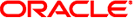
|
Understanding the Oracle Java CAPS Match Engine Java CAPS Documentation |
| Skip Navigation Links | |
| Exit Print View | |
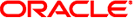
|
Understanding the Oracle Java CAPS Match Engine Java CAPS Documentation |
Understanding the Oracle Java CAPS Match Engine
About the Oracle Java CAPS Match Engine
Oracle Java CAPS Match Engine Overview
About the Oracle Java CAPS Match Engine Matching Algorithm
Oracle Java CAPS Match Engine Standardization and Matching Process
Oracle Java CAPS Match Engine Data Types
How the Oracle Java CAPS Match Engine Works
Oracle Java CAPS Match Engine Matching Weight Formulation
Matching and Unmatching Probabilities
Agreement and Disagreement Weight Ranges
Oracle Java CAPS Match Engine Standardization Configuration
Oracle Java CAPS Match Engine Standardization File Types
Oracle Java CAPS Match Engine Internationalization
Oracle Java CAPS Match Engine Matching Configuration
The Oracle Java CAPS Match Engine Match Configuration File
Oracle Java CAPS Match Engine Match Configuration File Format
Match Configuration File Sample
Oracle Java CAPS Match Engine and the Oracle Java CAPS Match Engine
Master Index Components and the Oracle Java CAPS Match Engine
Searching and Matching in Oracle Java CAPS Match Engine Applications (Repository)
Standardization and Matching Process in Master Index Applications (Repository)
The Master Index Match String (Repository)
Oracle Java CAPS Match Engine Field Identifiers
Oracle Java CAPS Match Engine Match and Standardization Types
Oracle Java CAPS Match Engine Configuration File Modifications
Configuring the Master Index Matching Service (Repository)
Master Index Standardization Configuration (Repository)
Standardization Structures (Parsing and Normalization)
Master Index Match String Configuration (Repository)
Match and Standardization Engine Configuration
Master Index Phonetic Encoder Configuration (Repository)
Oracle Java CAPS Match Engine Person Data Type Configuration
Oracle Java CAPS Match Engine Person Matching Overview
Oracle Java CAPS Match Engine Person Data Processing Fields
Person Data Match String Fields
Person Data Standardized Fields
Oracle Java CAPS Match Engine Match Configuration for Person Data
Oracle Java CAPS Match Engine Person Data Standardization Files
Oracle Java CAPS Match Engine Common Standardization Files for Person Data
The Hyphenated Name Category File (personFirstNameDash.dat)
The Person Name Patterns File (personNamePatt.dat)
The Special Characters Reference File (personRemoveSpecChars.dat)
Oracle Java CAPS Match Engine Domain-Specific Standardization Files for Person Data
The Conjunction Reference File (personConjon*.dat)
The Person Constants File (personConstants*.cfg)
The First Name Category File (personFirstName*.dat)
The Generational Suffix Category File (personGenSuffix*.dat)
Last Name Prefix Category File (personLastNamePrefix*.dat)
The Last Name Category File (personLastName*.dat)
The Occupational Suffix Category File (personOccupSuffix*.dat)
The Three-Character Suffix File (personThree*.dat)
The Title Category File (personTitle*.dat)
The Two-Character Suffix File (personTwo*.dat)
The Business-Related Category File (businessOrRelated*.dat)
Configuring the Oracle Java CAPS Match Engine Standardization Files for Person Data
Configuring the Master Index Matching Service for Person Data (Repository)
Configuring the Standardization Structure for Person Data (Repository)
Person Data Normalization Structures
Configuring the Match String for Person Data (Repository)
Oracle Java CAPS Match Engine Address Data Type Configuration
Oracle Java CAPS Match Engine Address Matching Overview
Oracle Java CAPS Match Engine Address Data Processing Fields
Address Data Match String Fields
Address Data Standardized Fields
Match Configuration for Address Data (Repository)
Oracle Java CAPS Match Engine Standardization Configuration for Address Data
The Address Constants File (addressConstants*.cfg)
The Address Clues File (addressClueAbbrev*.dat)
The Address Internal Constants File (addressInternalConstants*.cfg)
The Address Master Clues File (addressMasterClues*.dat)
The Address Patterns File (addressPatterns*.dat)
The Address Output Patterns File (addressOutPatterns*.dat)
Address Pattern File Components
Modifying Oracle Java CAPS Match Engine Address Data Configuration Files
Configuring the Matching Service for Address Data (Repository)
Configuring the Standardization Structure for Address Data (Repository)
Address Standardization Structures
Configuring the Match String for Address Data (Repository)
Oracle Java CAPS Match Engine Business Names Data Type Configuration
Oracle Java CAPS Match Engine Business Name Matching Overview
Oracle Java CAPS Match Engine Business Name Processing Fields
Business Name Match String Fields
Business Name Standardized Fields
Business Name Object Structure
Oracle Java CAPS Match Engine Match Configuration for Business Names
Oracle Java CAPS Match Engine Standardization Configuration for Business Names
The Business Constants File (bizConstants.cfg)
The Adjectives Key Type File (bizAdjectivesTypeKeys.dat)
The Alias Key Type File (bizAliasTypeKeys.dat)
The Association Key Type File (bizAssociationTypeKeys.dat)
The General Terms Reference File (bizBusinessGeneralTerms.dat)
The City or State Key Type File (bizCityorStateTypeKeys.dat)
The Business Former Name Reference File (bizCompanyFormerNames.dat)
The Merged Business Name Category File (bizCompanyMergerNames.dat)
The Primary Business Name Reference File (bizCompanyPrimaryNames.dat)
The Connector Tokens Reference File (bizConnectorTokens.dat)
The Country Key Type File (bizCountryTypeKeys.dat)
The Industry Sector Reference File (bizIndustryCategoryCode.dat)
The Industry Key Type File (bizIndustryTypeKeys.dat)
The Organization Key Type File (bizOrganizationTypeKeys.dat)
The Business Patterns File (bizPatterns.dat)
The Special Characters Reference File (bizRemoveSpecChars.dat)
Modifying Oracle Java CAPS Match Engine Business Name Configuration Files
Configuring the Matching Service for Business Names (Repository)
Configuring the Standardization Structure for Business Names (Repository)
Business Name Standardization Structures
Business Name Phonetic Encoding
Configuring the Match String for Business Names (Repository)
Fine-Tuning Weights and Thresholds for Oracle Java CAPS Match Engine (Repository)
Customizing the Match Configuration and Thresholds
Customizing the Match Configuration
Probabilities or Agreement Weights
Weight Ranges Using Agreement Weights
Weight Ranges Using Probabilities
Determining the Weight Thresholds
Specifying the Weight Thresholds
Match Configuration Comparison Functions for Oracle Java CAPS Match Engine (Repository)
Oracle Java CAPS Match Engine Comparison Functions
Advanced Bigram String Comparator (b2)
Uncertainty String Comparators
Advanced Generic String Comparator (ua)
Simplified String Comparator (us)
Simplified String Comparator - FirstName (uf)
Simplified String Comparator - LastName (ul)
Simplified String Comparator - House Numbers (un)
Language-specific String Comparator (usu)
Exact char-by-char Comparator (c)
Date Comparator - Year only (dY)
Date Comparator - Month-Year (dM)
Date Comparator - Day-Month-Year (dD)
Date Comparator - Hour-Day-Month-Year (dH)
Date Comparator - Min-Hour-Day- Month-Year (dm)
The matching configuration files define how the Oracle Java CAPS Match Engine processes records to assign matching probability weights, allowing the master index application to identify matches, potential duplicates, and non-matches. These files consist of two configurable files, the match configuration file and the match constants file. Together these files define additional logic for the Oracle Java CAPS Match Engine to use when determining the matching probability between two records. A third file, the internal match constants file, is read-only and used internally by the match engine. It defines each comparison function and the comparison options.
The matching configuration files are very flexible, allowing you to customize the matching logic according to the type of data stored in the master index application and for the record matching requirements of your business. The matching configuration files are stored in the master index project and appear as nodes in the Match Engine node of the project. The Oracle Java CAPS Match Engine typically standardizes the data prior to matching, so the match process is performed against the standardized data.
The matching configuration files for the Oracle Java CAPS Match Engine must follow certain rules for formatting and interdependencies. The following topics provide an overview of the two matching configuration files provided, the architecture of those files, and formatting descriptions. They also include an overview of comparison functions used in the match configuration file.
The match configuration file, matchConfigFile.cfg, contains the matching logic for each field on which matching is performed. By default, this file defines the matching logic for the three primary data types (person names, business names, and addresses), and can also handle generic data types, such as dates, numbers, social security numbers, and characters.
The match configuration file defines matching logic for each field on which matching is performed. The Oracle Java CAPS Match Engine provides several comparison functions that you can call in this file to fine-tune the match process. Comparison functions contain the logic to compare different types of data in very specific ways in order to arrive at a match weight for each field. These functions allow you to define how matching is performed for different data types and can be used in conjunction with either matching and unmatching probabilities or agreement and disagreement weight ranges for each field. This file also defines how to handle missing fields.
The following topics describe the format of the configuration file and provide an overview of the predefined comparison functions:
The match configuration file is divided into two sections. The first section consists of one line that indicates the matching probability type. The second section consists of the matching rules to use for each match field.
Following is an excerpt from the default match configuration file. This excerpt illustrates the components that are described in the following sections.
ProbabilityType 1 FirstName 15 0 uf 0.99 0.001 15 -5 LastName 15 0 ul 0.99 0.001 15 -5 String 25 0 ua 0.99 0.001 10 -5 DateDays 20 0 dD 0.99 0.001 10 -10 y 15 30 DateMonths 20 0 dM 0.99 0.001 10 -10 n DateHours 20 0 dH 0.99 0.001 10 -10 y 30 60 DateMinutes 20 0 dm 0.99 0.001 10 -10 y 300 600 DateSeconds 20 0 ds 0.99 0.001 10 -10 y 75 60 Numeric 15 0 n 0.99 0.001 10 -10 y 8 Integer 15 0 nI 0.99 0.001 10 -10 n Real 15 0 nR 0.99 0.001 10 -10 n Char 1 0 c 0.99 0.001 5 -5 pro 15 0 p 0.99 0.001 10 -10 20 5 5
The first line of the match configuration file defines the probability type to use for matching. Specify “0” (zero) to use m-probabilities and u-probabilities to determine a field’s match weight; specify “1” (one) to use agreement and disagreement weight ranges. If the probability type is set to use agreement and disagreement weight ranges, the m-prob and u-prob columns in the matching rules section are ignored. Likewise, if the probability type is set to use m-probabilities and u-probabilities, the agreement-weight and disagreement-weight columns in the matching rules section are ignored. The default is to use agreement and disagreement weight ranges because they are more intuitive.
The section after the first line of the match configuration file contains match field rows, with each row defining how a certain data type or field will be matched. The syntax for this section is:
match-type size null-field function m-prob u-prob agreement-weight disagreement-weight parameters
Table 1 describes each element in a match field row.
Table 1 Match Configuration File Columns
|
Match field comparison functions, or comparators, compare the values of a field in two records to determine whether the fields match. The fields are then assigned a matching weight based on the results of the comparison function. You can use several different types of comparison functions in the match configuration file to define how the Oracle Java CAPS Match Engine should match the fields in the match string. The Oracle Java CAPS Match Engine provides several options to use with each function.
The following table summarizes each comparison function. A complete reference of the comparison functions and their parameters is included in Match Configuration Comparison Functions for Oracle Java CAPS Match Engine (Repository).
Table 2 Comparison Functions
The match constants file, matchConstants.cfg, defines certain configurable constants used by the match engine. This file includes four parameters, but currently only the first parameter, nFields, is used. This parameter defines the maximum number of fields being used for matching. This must be equal to or greater than the number of fields defined in the match-columns element of the Match Field file. The match constants file defines the following constants for the match engine.
nFields - This constant defines the maximum number of different matching fields. You can enter any integer, but this number must be equal to or greater than the number of fields defined in the match-columns elements in the Match Field file.
maxFreqTableSize - This constant is only used when frequency tables are used. This is not currently available and this constant is ignored.
maxNumberTables - This constant is only used when frequency tables are used. This is not currently available and this constant is ignored.
mcls - This constant is only used when the generic-type frequency tables are used. This is not currently available and this constant is ignored.