| Skip Navigation Links | |
| Exit Print View | |
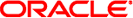
|
Oracle Java CAPS Adapter for Batch User's Guide Java CAPS Documentation |
| Skip Navigation Links | |
| Exit Print View | |
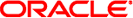
|
Oracle Java CAPS Adapter for Batch User's Guide Java CAPS Documentation |
Oracle Java CAPS Adapter for Batch User's Guide
Additional Licensing Considerations
Batch Adapter System Requirements
Installing Adapter Enterprise Manager plug-ins
Creating and Configuring Batch Adapters
Selecting a Batch External Application
Modifying the Adapter Properties
BatchFTP Adapter Connectivity Map Properties
Pre Transfer (BatchFTP Connectivity Map)
SOCKS (BatchFTP Connectivity Map)
FTP (BatchFTP Connectivity Map)
FTP Raw Commands (BatchFTP Connectivity Map)
Sequence Numbering (BatchFTP Connectivity Map)
Post Transfer (BatchFTP Connectivity Map)
Target Location (BatchFTP Connectivity Map)
SSH Tunneling (BatchFTP Connectivity Map)
Additional SSH-supporting Software
General Settings (BatchFTP Connectivity Map)
BatchFTP Adapter Environment Properties
General Settings (BatchFTP Environment)
SSH Tunneling (BatchFTP Environment)
Connection Pool Settings (BatchFTP Environment)
Connection Retry Settings (BatchFTP Environment)
BatchFTPOverSSL Adapter Connectivity Map Properties
Pre Transfer (BatchFTPOverSSL Connectivity Map)
FTP and SSL Settings (BatchFTPOverSSL Connectivity Map)
Post Transfer (BatchFTPOverSSL Connectivity Map)
Firewall Settings (BatchFTPOverSSL Connectivity Map)
Synchronization (BatchFTPOverSSL Connectivity Map)
BatchFTPOverSSL Adapter Environment Properties
FTP and SSL Settings (BatchFTPOverSSL Environment)
Firewall Settings (BatchFTPOverSSL Environment)
General Settings (BatchFTPOverSSL Environment)
Connection Pool Settings (BatchFTPOverSSL Environment)
Connection Retry Settings (BatchFTPOverSSL Environment)
BatchSCP Adapter Connectivity Map Properties
SCP Settings (BatchSCP Connectivity Map)
Firewall Settings (BatchSCP Connectivity Map)
Synchronization (BatchSCP Connectivity Map)
BatchSCP Adapter Environment Properties
SSH Settings (BatchSCP Environment)
Firewall Settings (BatchSCP Environment)
General Settings (BatchSCP Environment)
Connection Pool Settings (BatchSCP Environment)
Connection Retry Settings (BatchSCP Environment)
BatchSFTP Adapter Connectivity Map Properties
Pre Transfer (BatchSFTP Connectivity Map)
SFTP Settings (BatchSFTP Connectivity Map)
Post Transfer (BatchSFTP Connectivity Map)
Firewall Settings (BatchSFTP Connectivity Map)
Synchronization (BatchSFTP Connectivity Map)
BatchSFTP Adapter Environment Properties
SFTP Settings (BatchSFTP Environment)
Firewall Settings (BatchSFTP Environment)
General Settings (BatchSFTP Environment)
Connection Pool Settings (BatchSFTP Environment)
Connection Retry Settings (BatchSFTP Environment)
BatchLocalFile Connectivity Map Properties
Pre Transfer (BatchLocalFile Connectivity Map)
Sequence Numbering (BatchLocalFile Connectivity Map)
Post Transfer (BatchLocalFile Connectivity Map)
General Settings (BatchLocalFile Connectivity Map)
Target Location (BatchLocalFile Connectivity Map)
BatchLocalFile Environment Properties
General Settings (BatchLocalFile Environment)
Connection Pool Settings (BatchLocalFile Environment)
BatchRecord Connectivity Map Properties
General Settings (BatchRecord Connectivity Map)
Record (BatchRecord Connectivity Map)
BatchRecord Environment Properties
Connection Pool Settings (BatchRecord Environment)
BatchInbound Connectivity Map Properties
Settings (BatchInbound Connectivity Map)
BatchInbound Environment Properties
MDB Settings (BatchInbound Environment)
IBM IP Stack Required for MVS Sequential, MVS GDG, and MVS PD
Creating User Defined Heuristic Directory Listing Styles
Heuristics Configuration File Format
FTP Heuristics Configuration Parameters
Commands Supported by FTP Server
Header Indication Regex Expression
Trailer Indication Regex Expression
Directory Indication Regex Expression
File Link Indication Regex Expression
File Link Symbol Regex Expression
Valid File Line Minimum Position
Special Envelope For Absolute Path Name
Listing Directory Yields Absolute Path Names
Absolute Path Name Delimiter Set
Change Directory Before Listing
Directory Name Requires Terminator
FTP Configuration Requirements for AS400 UNIX (UFS)
Dynamic Configurable Parameters for Secure FTP OTDs
Configuration Parameters that Accept Integer Values
Understanding Batch Adapter OTDs
Code Conversion and Generation
Type Conversion Troubleshooting
Essential BatchFTP OTD Methods
Additional FTP File Transfer Commands
BatchFTPOverSSL OTD Node Functions
BatchLocalFile OTD Node Functions
BatchLocalFile Specific Features
Pre/Post File Transfer Commands
Essential BatchLocalFile OTD Methods
Operation Without Resume Reading Enabled
To Avoid Storing a Resume Reading State
Generating Multiple Files with Sequence Numbering
Example 1: Parsing a Large File
Example 2: Slow, Complex Query
Record-processing OTD Node Functions
Using the Record-processing OTD
Choosing the Parse or Create Mode
Using Record Processing with Data Streaming
Regular Expressions and the Adapter
Rules for Directory Regular Expressions
Restrictions for Using Regular Expressions as Directory Names
Regular Expression Directory Name Examples
Additional Batch Adapter Features
Streaming Data Between Components
Introduction to Data Streaming
Overcoming Large-file Limitations
This section explains the Batch Adapter’s Secure Shell (SSH) tunneling features. SSH tunneling is also called SSH port forwarding.
The Batch Adapter encrypts the command channel of FTP utilizing SSH. To encrypt data, you can encrypt a file prior to sending it, using your preferred method or that of the receiver. The received file can then be decrypted by the recipient. If Secure FTP (FTP over SSH or FTP over SSL) is required, use the Secure FTP OTDs ((BatchFTPOverSSL, BatchSFTP, and BatchSCP).
Developed by SSH Communications Security Ltd., Secure Shell (SSH) is a program that allows a computer to log onto another computer over a network to move files over the network and execute commands. SSH is intended as a replacement for rlogin, rsh, rcp, and rdist.
SSH provides strong authentication and secure communications over non-secure channels. SSH protects a network from attacks such as IP and DNS spoofing, IP source routing, and interception of plaintext passwords and authentication data. If an attacker manages to take over a network, he can only force SSH to disconnect. The content and the connection are secure when encryption is enabled.
When you are using the SSH slogin (instead of rlogin), the entire logged-on session, including the transmission of the password, is encrypted. As a result, it is almost impossible for an outsider to collect passwords.
Note - For improved security, the number of times the adapter can log on during a single session is limited because, during a disconnect, the SSH tunnel is not closed. This method of operation allows you to establish another connection without logging on.
For more information on SSH and how to use it, see the following Web site:
The adapter makes use of additional software applications. The adapter also supports either of the following applications for SSH tunneling:
OpenSSH: an encryption and authentication tool for UNIX. For more information go to:
Plink.exe: Plink is a Win32-only command-line interface to the PuTTY Telnet/SSH client. For more information visit:
In either case, the you are responsible for downloading, installing, and properly configuring the necessary software. You must refer to the appropriate software provider for support and documentation.
To use SSH tunneling to provide for secure logon IDs and passwords, the BatchFTP Adapter uses the additional SSH-tunneling software (see Additional Software Requirements).
To enable SSH tunneling, select Yes under the SSH Tunneling Enabled parameter in the adapter connection configuration (see SSH Tunneling Configuration Parameters). You can use the SSH-tunneling software in either of the following ways:
By using an existing SSH channel where a secure connection has already been established
By internally launching an SSH process for the adapter’s use
To use an existing channel, select Yes under the SSH Channel Established parameter in the configuration. The adapter then operates under the assumption that you have already established the SSH channel using the additional software. Once you set this parameter to Yes, the adapter automatically uses that channel.
If you choose No, under the SSH Channel Established parameter, the adapter launches a process within Java CAPS to establish a channel. In this case, you must specify, under the SSH Command Line parameter, a full and correct command-line statement for your SSH-tunneling application and environment.
Note - You can obtain this information from the SSH-tunneling application’s configuration. See the application’s documentation for details.
You must enter a correct and complete command-line statement. That is, all necessary command line parameters must be provided so that the SSH-tunneling software can run correctly without requiring further interaction.
Check the accuracy of this information by executing the command line from the shell. If the software prompts for more information, add the required information to the command line and try again. Continue this process until the software starts and operates properly without additional action.
Note - You may need to launch the application at least once from the shell before using it in the adapter. This requirement depends on the SSH-tunneling application and platform. Some applications prompt for trust-related information on the first attempt, to connect to a remote host.
Through SSH tunneling, the FTP command connection is protected. This mechanism is based on an existing SSH port-forwarding configuration. You must configure SSH port forwarding on the SSH listen host before you configure the supporting adapter Connection.
For example, on the Java CAPS client host localhost, you can issue a command, such as:
ssh -L 4567:atlas:21 -o BatchMode=yes atlas
Under the adapter’s configuration for the previous example, you must specify:
localhost for the parameter SSH Listen Host
4567 for the parameter SSH Listen Port
In this case, the adapter connects to the FTP server atlas:21 through an SSH tunnel.
You must set the following SSH tunneling parameters to configure the adapter Connection:
SSH Tunneling Enabled: Specifies whether the FTP command connection is secured through an SSH tunnel:
No: indicates that all other parameters in this section are ignored.
SSH Channel Established: Specifies whether the adapter needs to launch an SSH subprocess:
No: indicates that there is no existing SSH channel for an FTP transfer.
Yes: indicates that an SSH channel has been established, so it is not necessary for the adapter to spawn an SSH subprocess. If you select Yes, the following parameters are required:
SSH Listen Host
SSH Listen Port
SSH Command Line: Specifies the command line used to establish an SSH channel. This parameter is required only when you set the SSH Channel Established parameter to No.
The command-line syntax can be different, depending on the specific SSH client implementation. See your SSH-tunneling support software user’s guides for details.
SSH Listen Host: Specifies the host name where the SSH support software runs, as well as the host it listens to.
This parameter is required only when you set the SSH Channel Established parameter to Yes. If you choose No, the Listen Host is always localhost because the SSH support software is always started from the local host.
SSH Listen Port: Specifies the port number that the SSH-tunneling support software uses to check for incoming connections. This port number can be any unused port number on the SSH listen host.
SSH User Name: Specifies an SSH user name. This parameter can be required when the setting for the SSH Channel Established parameter is No.
SSH Password: Specifies an SSH password corresponding to the user name entered under SSH User Name. This parameter can be required only when the setting for the SSH Channel Established parameter is No. For more information, see SSH User Name.
For more information, see SSH Tunneling Configuration Parameters.