| Skip Navigation Links | |
| Exit Print View | |
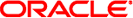
|
Loading the Initial Data Set for a Master Index Java CAPS Documentation |
| Skip Navigation Links | |
| Exit Print View | |
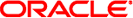
|
Loading the Initial Data Set for a Master Index Java CAPS Documentation |
Initial Bulk Match and Load Overview
Initial Bulk Match and Load Process Overview
Data Preparation, Matching, and Loading Procedure Overview
About the Cluster Synchronizer
Required Format for Flat Data Files
Generating the Initial Bulk Match and Load Tool
To Generate the Initial Bulk Match and Load Tool
Creating the Cluster Synchronizer Database
To Create the Cluster Synchronization Tables
Configuring the Initial Bulk Match and Load Tool
Configuring the Initial Bulk Match and Load Tool Processing
Configuring Initial Bulk Match and Load Tool Logging
To Configure IBML Tool Logging
Initial Bulk Match and Load Tool Configuration Properties
Initial Bulk Match and Load Tool Field Validation Configuration
Initial Bulk Match and Load Tool Blocking Query Configuration
Initial Bulk Match and Load Tool Match String Configuration
Initial Bulk Match and Load Tool Processing Configuration
Cluster Synchronizer Database Configuration
Initial Bulk Match and Load Tool Logging Properties
Running the Bulk Matcher in Analysis Mode
To Run the Bulk Matcher in Analysis Mode
Reviewing the Match Analysis Results
Reconfiguring the Matching Logic
To Reconfigure the Matching Logic
Running the Bulk Match and Bulk Load in One Step (SQL*Loader Only)
To Run the Bulk Match and Bulk Load in One Step
Loading the Matched Data Into the Master Index Database
Loading Matched Data Using SQL*Loader
To Load Matched Data Using SQL*Loader
Loading Matched Data Using the Command-Line Bulk Loader
The topics listed here provide information about generating the Initial Bulk Match and Load Tool for a master index application, configuring the match and load processes, matching bulk data, and loading bulk data into the master index database.
Note that Java CAPS includes two versions of Oracle Java CAPS Master Index. Oracle Java CAPS Master Index (Repository) is installed in the Java CAPS repository and provides all the functionality of previous versions in the new Java CAPS environment. Oracle Java CAPS Master Index is a service-enabled version of the master index that is installed directly into NetBeans. It includes all of the features of Oracle Java CAPS Master Index (Repository) plus several new features, like data analysis, data cleansing, data loading, and an improved Data Manager GUI. Both products are components of the Java CAPS Master Data Management (MDM) Suite. This document relates to Oracle Java CAPS Master Index only.
These topics provide information you should know about configuring and using the initial load tool.
What You Need to Do
These topics provide instructions on how to match and load bulk data using the initial load tool.
More Information
These topics provide additional information you should know when using the initial load tool.