| Skip Navigation Links | |
| Exit Print View | |
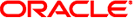
|
Getting Started With Oracle Java CAPS Master Patient Index Java CAPS Documentation |
| Skip Navigation Links | |
| Exit Print View | |
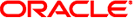
|
Getting Started With Oracle Java CAPS Master Patient Index Java CAPS Documentation |
Getting Started With Oracle Java CAPS Master Patient Index
Standardization and Matching Configuration
Enterprise Data Manager Configuration
The Collaboration Client Project
The Business Process Client Project
Implementing the Default Projects
To Install Java CAPS Master Index (Repository) and Java CAPS Master Patient Index
To Define Systems for the Sample Files
To Define User Codes for the Sample Files
Configure the Connectivity Maps
To Configure the Client Connectivity Maps
To Deploy the Collaboration Client Project
To Deploy the Business Process Client Project
Running the Java CAPS Master Patient Index Projects
Several topics provide information and instructions for implementing and using a Repository-based master index application. For a complete list of topics related to working with Java CAPS Master Patient Index, see Related Topics in Developing Oracle Java CAPS Master Patient Indexes.