| Skip Navigation Links | |
| Exit Print View | |
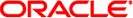
|
Oracle Java CAPS Adapter for Batch Tutorial Java CAPS Documentation |
| Skip Navigation Links | |
| Exit Print View | |
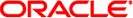
|
Oracle Java CAPS Adapter for Batch Tutorial Java CAPS Documentation |
Oracle Java CAPS Adapter for Batch Tutorial
Importing Non-JBI Based Sample Projects
To Import a Non-JBI Based Sample Project
About the Oracle Java CAPS Business Process Manager Sample Project
Considerations for BPM Projects
Creating the bpBatch_Inbound_LocalFileIn_FTPOut Project
Creating the bpBatch_Inbound_LocalFileIn_FTPOut Business Process
To Create the Business Process
Adding Business Rules to the Design Elements
To Generate the Connectivity Map
Configuring the Adapters' Properties
To Configure the BatchInbound Adapter Properties
To Configure the BatchLocalFile Adapter Properties
Configuring the BatchFTP Adapter Properties
Creating the Deployment Profile
To Create the Deployment Profile
Building and Deploying the Project
Considerations for JCD Projects
The Adapter for Batch JCD Sample Projects
The prjBatch_Inbound_FTPIn_LocalFileOut Sample Project
Creating the Java Collaboration Definitions
Creating the jcdBatch_Inbound_FTPIn_LocalFileOut Collaboration
To Create the jcdBatch_Inbound_FTPIn_LocalFileOut Collaboration
Using the Java Collaboration Editor
To Create the jcdBatch_Inbound_FTPIn_LocalFileOut Collaboration Business Rules
To Generate the Connectivity Map
Configuring the Adapters Properties
To Configure the BatchInbound Adapter Properties
Configuring the BatchFTP Adapter Properties
Building and Deploying the Project
The prjBatch_Streaming Sample Project
Creating a Java Collaboration Definition
To Create the jcdBatch_Streaming Collaboration
Using the Java Collaboration Editor
To Create the jcdBatch_Streaming Collaboration Business Rules
To Generate the Connectivity Map
Configuring the Adapter Properties
To Configure the BatchInbound Adapter Properties
Configuring the BatchFTP Adapter Properties
Configuring the File Adapter Properties
Building and Deploying the Project
The prjBatch_Record Sample Project
Creating a Java Collaboration Definition
To Create the jcdBatch_Record Collaboration
Using the Java Collaboration Editor
To Create the jcdBatch_Record Collaboration Business Rules
To Generate the Connectivity Map
Configuring the Adapter Properties
To Configure File Adapter Connectivity Map Properties
To Modify the File Adapter Environment properties
To Configure the BatchRecord Adapter Properties
To Modify the BatchRecordParse Adapter Connectivity Map properties
To Modify the BatchRecord Adapter Environment properties
To Create the Deployment Profile
Building and Deploying the Project
The prjBatch_Secure Project Components
The prjBatch_Secure Project Collaboration Definitions
To Create the jcdBatchFTPOverSSL Java Collaboration
To Create the jcdBatchSCP Java Collaboration
To Create the jcdBatchSFTP Java Collaboration
jcdBatchFTPOverSSL Business Rules
jcdBatchFTPOverSSL Java Source File
Completing the prjBatch_Secure Project
Configuring the Adapter Properties
To Configure the File Adapter Connectivity Map properties
To Modify the File Adapter Environment properties
To Modify the Batch/FTP Adapter Connectivity Map Properties
To Modify the BatchFTPoverSSL Adapter Environment Properties
To Create the Sample Directories
To Create the Deployment Profile
These topics provide an overview of the Adapter for Batch Projects that use Java Collaboration Definitions.
Sample data files for the Adapter for Batch projects are included with the samples. See Input_Files_Readme.txt included with the sample data files for more information.
The prjBatch_Inbound_FTPIn_LocalFileOut Project demonstrates the following:
The BatchInbound Adapter subscribes to a local directory and periodically checks for a specific file. If the file is present, it renames the file with a GUID, and triggers the Java Collaboration.
The BatchFTP Adapter gets the associated target file from the FTP external system and writes the file content to the BatchLocalFile Adapter payload.
The BatchLocalFile Adapter gets the GUID file name from the BatchInbound Adapter, and publishes its payload to a file in a local directory.
Stream allows you to read large files by streaming the data. Three of the Batch OTDs are able to receive streamed data: BatchFTP, BatchLocalFile, and BatchRecord. The prjBatch_Streaming project demonstrates the following:
The File Adapter polls the input directory periodically. When it sees a specified file, it triggers the Collaboration.
The BatchFTP Adapter streams data to the BatchLocalFileAdapter.
The BatchLocalFile Adapter renames the resulting data file and moves the output data to a new location.
The BatchLocalFile streams the new created file to the BatchRecord Adapter.
The BatchRecord Adapter parses the file in the output file and publishes the parsed records to the File Adapter.
The File Adapter publishes the files to a local directory.
This sample works with an input file of any size, but to see the streaming feature in action, use a larger file.
The prjBatch_Record project demonstrates the following:
The File Adapter polls the input directory periodically. When it sees a specified file, it triggers the Collaboration.
When triggered, the BatchRecord_Create Adapter creates a record with an incrementing number (string), and puts the record into the payload along with the specified record delimiter.
When the payload contains ten records, the payload out using the File Adapter. The payload is published to the BatchRecord_Parse Adapter.
The BatchRecord_Parse Adapter parses the ten records and publishes each record to the File Adapter.
The FileOut Adapter writes the files to a local directory.
The prjBatch_Secure project contains three scenarios to demonstrate the SSL and SSH secure file transfer functions of the BatchFTPOverSSL, BatchSFTP, and BatchSCP OTDs. The project uses inbound File Adapters to poll an external directory for a specific input file. When the file is present, the appropriate File Adapter triggers a Collaboration to do the following:
Scenario 1 - FTP Over SSL
Gets a file from a remote directory and publishes it to a local directory.
Publishes a file from local directory to a remote directory.
Downloads a file from a remote directory to a local directory.
Uploads a file from a local directory to remote directory.
Creates remote directories and lists them.
Deletes remote directories and lists the results.
Scenario 2 - SFTP
Gets a file from remote directory and publishes it to a local directory.
Creates a new remote directory
Changes directories to the newly created remote directory, and publishes a file there.
Renames the published file.
Deletes an unwanted file from remote directory.
Scenario 3 - SCP
Recursively gets a file from a remote directory and publishes it to a local directory.
Recursively puts a file from a local directory to a remote directory.
Gets a file (non-recursive) from a remote directory and publishes it to a local directory.
Puts a file (non-recursive) from a local directory to a remote directory.