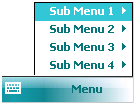
Four SubMenu components inside of an amc:menu component running on Windows Mobile.
Tag name: <amc:subMenu>
The SubMenu component creates a menu item in a menu or on a SubMenu. It is
required to be used inside a menuGroup and cannot be used on its own.
Note: SubMenus are ignored on BlackBerry.
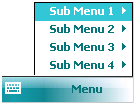
Four SubMenu components inside of an amc:menu component running on Windows Mobile.
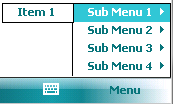
<amc:menu type="main" id="m1">
<amc:menuGroup id="g1">
<amc:subMenu label="Edit" id="sm1">
<amc:menuGroup id="g2">
<amc:commandMenuItem label="Copy" id="cm1" />
<amc:commandMenuItem label="Paste" id="cm2" />
</amc:menuGroup>
</amc:subMenu>
</amc:menuGroup>
</amc:menu>
| Name | Type | Supports EL? | Description |
|---|---|---|---|
| disabled | boolean | Yes | Specifies whether or not this component should be displayed as active (enabled) or inactive (disabled). The default value is false. Note: this attribute is only supported on Windows Mobile platform. |
| id | String | No |
Specifies the identifier for the component. The identifier must follow the following rules:
|
| index | int | Yes | Defines the order of items within a group if multiple Sub Menus and/or Menu Items appear. Lower values appear above higher values. If this attribute is not specified, the Sub Menu and/or Menu Item will be displayed in the order in which they appear in the MCX file. |
| label | String | Yes | Defines the label of the component. |
| platform | String | Yes |
Specifies the client platform on which this component will appear. Valid values:
Note: because Sub Menu is not supported on BlackBerry smartphones, this attribute will be ignored even if it is set to "BlackBerry". |
| rendered | boolean | Yes | Specifies whether or not the component is rendered. When set to false, no output will be delivered for this component (the component will not in any way be rendered, and cannot be made visible). |