1 Introduction to Oracle Real-Time Decisions Administration
This chapter introduces system administration in Oracle Real-Time Decisions (Oracle RTD), describes components, typical system administration tasks, and available system administration tools. It also lists related topics covered in other books, and provides information about system requirements and certification.
This chapter contains the following topics:
1.1 What is System Administration in Oracle Real-Time Decisions?
Oracle Real-Time Decisions system administration is described in the following sections:
-
Section 1.1.1, "Typical Oracle Real-Time Decisions System Administration Tasks"
-
Section 1.1.2, "Oracle Real-Time Decisions as an Oracle Business Intelligence Component"
-
Section 1.1.3, "Oracle Real-Time Decisions Configured in a WebLogic Domain"
-
Section 1.1.4, "Which System Administration Tools Enable You to Manage Oracle Real-Time Decisions?"
1.1.1 Typical Oracle Real-Time Decisions System Administration Tasks
Table 1-1 shows the typical Oracle RTD system administration tasks that you perform, and indicates where to find related information.
Table 1-1 Oracle Real-Time Decisions System Administration Tasks
| System Administration Task | More Information |
|---|---|
|
Viewing Oracle Real-Time Decisions status |
|
|
Starting and stopping Oracle Real-Time Decisions |
|
|
Configuring Oracle Real-Time Decisions |
|
|
Securing the system |
|
|
Diagnosing problems and resolving issues |
Other administration topics that may be useful to Oracle Real-Time Decisions administrators are covered in other Oracle manuals. For more information, see Section 1.2, "Topics of Interest in Other Guides."
1.1.2 Oracle Real-Time Decisions as an Oracle Business Intelligence Component
Figure 1-1 illustrates the Oracle Business Intelligence components, which include Oracle Real-Time Decisions, that share a common administration framework. Oracle Real-Time Decisions (shown in the diagram as RTD) is an Oracle Fusion Middleware Java component which is deployed as one or more Java EE applications and a set of resources.
Figure 1-1 Oracle Business Intelligence Components
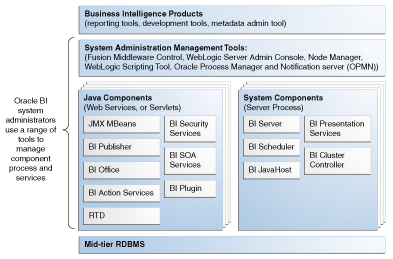
Description of "Figure 1-1 Oracle Business Intelligence Components"
For more information, see Section 1.1.3, "Oracle Real-Time Decisions Configured in a WebLogic Domain" and Oracle Fusion Middleware Administrator's Guide.
1.1.3 Oracle Real-Time Decisions Configured in a WebLogic Domain
Oracle Real-Time Decisions is configured in a WebLogic domain which contains the Java components required to run and administer Oracle Real-Time Decisions.
The rest of this section introduces and includes brief descriptions of the main components of WebLogic domains. For more detailed descriptions, see the chapter "Understanding Oracle Fusion Middleware Concepts" in Oracle Fusion Middleware Administrator's Guide.
The Administration Server is a standard JMX MBean container that provides local and centralized management of the domain where Oracle RTD is deployed.
The Administration Server is hosted in the Middleware Home which is part of the WebLogic domain, and contains the Oracle WebLogic Server Administration Console.
The Administration Server can access functions contained within Managed Servers on remote physical machines in order to achieve centralized configuration and provisioning of all the components within the domain where Oracle RTD is deployed.
The main tools to interact with the Administration Server are the following:
-
Oracle WebLogic Server Administration Console
-
Oracle WebLogic Scripting Tool (WLST)
For more information, see Section 1.1.4, "Which System Administration Tools Enable You to Manage Oracle Real-Time Decisions?".
A Managed server is an individual JEE application container hosted within each WebLogic instance. It provides local management functions on individual machines for Java and system components contained within the local Middleware home. It refers to the Administration Server for all of its configuration and deployment information.
Oracle WebLogic Server includes Node Manager, a daemon process that provides remote server start, stop and restart capabilities when processes become unresponsive or terminate unexpectedly.
For more information, see Oracle Fusion Middleware Node Manager Administrator's Guide for Oracle WebLogic Server.
1.1.4 Which System Administration Tools Enable You to Manage Oracle Real-Time Decisions?
The following system administration tools enable you to manage Oracle RTD:
-
Section 1.1.4.1, "Oracle Enterprise Manager Fusion Middleware Control"
-
Section 1.1.4.2, "Oracle WebLogic Server Administration Console"
1.1.4.1 Oracle Enterprise Manager Fusion Middleware Control
Oracle Enterprise Manager Fusion Middleware Control is a browser-based tool that enables you to monitor and configure Oracle Fusion Middleware components. You can deploy applications, manage security, and create Oracle Fusion Middleware clusters. For more information, see Section 2.1, "Using Fusion Middleware Control to Manage Oracle Real-Time Decisions."
1.1.4.2 Oracle WebLogic Server Administration Console
Oracle WebLogic Server is a Java EE application server that supports the deployment of JEE Java components in a secure, highly available, and scalable environment.
You use the Oracle WebLogic Server Administration Console to manage and monitor a WebLogic Server domain. For more information, see Section 2.2, "Using Oracle WebLogic Server Administration Console to Manage Oracle Real-Time Decisions."
For more information about Oracle WebLogic Server, see Oracle Technology Network on http://www.oracle.com/technology/index.html.
1.1.4.3 Oracle WebLogic Scripting Tool (WLST)
The Oracle Weblogic Scripting Tool (WLST) is a command-line scripting environment that you can use to administer Oracle Real-Time Decisions. The WLST scripting environment is based on the Java scripting interpreter Jython. You can use this tool interactively on the command line; in batch scripts supplied in a file (Script Mode, where scripts invoke a sequence of WLST commands without requiring your input), or embedded in Java code. You can extend the WebLogic scripting language by following the Jython language syntax.
For more information, see Oracle Fusion Middleware WebLogic Scripting Tool Command Reference.
1.2 Topics of Interest in Other Guides
Some topics that may be of interest to system administrators are covered in other guides. Table 1-2 lists these topics, and indicates where to go for more information.
Table 1-2 Topics Covered in Other Guides
| Topic | Where To Go For More Information |
|---|---|
|
Installation |
Oracle Fusion Middleware Installation Guide for Oracle Business Intelligence |
|
Moving from a test to a production system |
|
|
General administration under Oracle Fusion Middleware |
|
|
Upgrading from Oracle RTD Version 3.0.0.1 |
Oracle Fusion Middleware Upgrade Guide for Oracle Business Intelligence Enterprise Edition |
|
High availability |
|
|
Backup and recovery |
1.3 System Requirements and Certification
Refer to the system requirements and certification documentation for information about hardware and software requirements, platforms, databases, and other information. Both of these documents are available on Oracle Technology Network (OTN).
The system requirements document covers information such as hardware and software requirements, minimum disk space and memory requirements, and required system libraries, packages, or patches:
http://www.oracle.com/technology/software/products/ias/files/fusion_requirements.htm
The certification document covers supported installation types, platforms, operating systems, databases, JDKs, and third-party products:
http://www.oracle.com/technology/software/products/ias/files/fusion_certification.html