3.3 Creating a New Blank Sealed Microsoft Office Document
You can create new blank sealed Microsoft Office documents from the Windows Explorer File menu - just as you can create new unsealed documents.
For example, you can create a sealed Microsoft Word document, as follows:
-
In Windows Explorer, select the folder in which you want to create the new sealed document.
-
Select the File menu, then select New, then select Sealed Word Document.
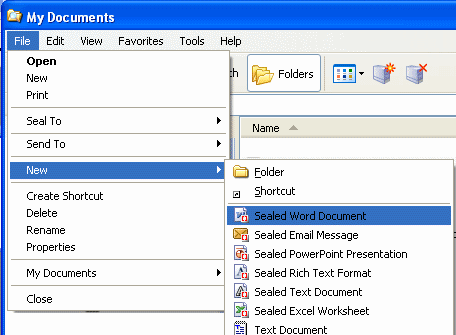
The context selection dialog appears.
-
Select a context for the new sealed Word document and click OK.
-
Use the Save As dialog to name the new document.
The new document is opened immediately for you to start working with.
Alternatively, Microsoft Office integration provides toolbars for creating new sealed documents within the Microsoft Office applications.