| Skip Navigation Links | |
| Exit Print View | |
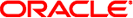
|
System Administration Guide: Oracle Solaris Containers-Resource Management and Oracle Solaris Zones Oracle Solaris Legacy Containers |
| Skip Navigation Links | |
| Exit Print View | |
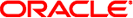
|
System Administration Guide: Oracle Solaris Containers-Resource Management and Oracle Solaris Zones Oracle Solaris Legacy Containers |
1. Introduction to Solaris 10 Resource Management
2. Projects and Tasks (Overview)
3. Administering Projects and Tasks
4. Extended Accounting (Overview)
5. Administering Extended Accounting (Tasks)
6. Resource Controls (Overview)
7. Administering Resource Controls (Tasks)
8. Fair Share Scheduler (Overview)
9. Administering the Fair Share Scheduler (Tasks)
10. Physical Memory Control Using the Resource Capping Daemon (Overview)
11. Administering the Resource Capping Daemon (Tasks)
13. Creating and Administering Resource Pools (Tasks)
14. Resource Management Configuration Example
15. Resource Control Functionality in the Solaris Management Console
16. Introduction to Solaris Zones
17. Non-Global Zone Configuration (Overview)
18. Planning and Configuring Non-Global Zones (Tasks)
19. About Installing, Halting, Cloning, and Uninstalling Non-Global Zones (Overview)
20. Installing, Booting, Halting, Uninstalling, and Cloning Non-Global Zones (Tasks)
21. Non-Global Zone Login (Overview)
22. Logging In to Non-Global Zones (Tasks)
23. Moving and Migrating Non-Global Zones (Tasks)
24. Oracle Solaris 10 9/10: Migrating a Physical Oracle Solaris System Into a Zone (Tasks)
25. About Packages and Patches on an Oracle Solaris System With Zones Installed (Overview)
27. Oracle Solaris Zones Administration (Overview)
28. Oracle Solaris Zones Administration (Tasks)
29. Upgrading an Oracle Solaris 10 System That Has Installed Non-Global Zones
30. Troubleshooting Miscellaneous Oracle Solaris Zones Problems
31. About Branded Zones and the Linux Branded Zone
About Using Zones on an Oracle Solaris System
Processes Running in a Branded Zone
Branded Zone File System Support
Setting Up lx Branded Zones on Your System (Task Map)
32. Planning the lx Branded Zone Configuration (Overview)
33. Configuring the lx Branded Zone (Tasks)
34. About Installing, Booting, Halting, Cloning, and Uninstalling lx Branded Zones (Overview)
35. Installing, Booting, Halting, Uninstalling and Cloning lx Branded Zones (Tasks)
36. Logging In to lx Branded Zones (Tasks)
37. Moving and Migrating lx Branded Zones (Tasks)
38. Administering and Running Applications in lx Branded Zones (Tasks)
Oracle Solaris debugging tools such as DTrace and mdb can be applied to Linux processes executing inside the zone, but the tools themselves must be running in the global zone. Any core files generated are produced in the Oracle Solaris format and can only be debugged with Oracle Solaris tools.
DTrace is enabled for Linux applications by the DTrace lxsyscall dynamic tracing provider. The provider acts like the DTrace syscall provider. The lxsyscall provider provides probes that fire whenever a thread enters or returns from a Linux system call entry point.
For more information on debugging options, see the Oracle Solaris Dynamic Tracing Guide, and the dtrace(1M) and mdb(1) man pages. The Solaris Dynamic Tracing Guide describes the public documented interfaces available for the DTrace facility. The documentation about the syscall provider can be used for the lxsyscall provider.
Note - Because NFS is dependent on name services, which are zone specific, you cannot access any NFS file system that is mounted outside of the current zone. Thus, you cannot debug NFS-based Linux processes from the global zone.