| Skip Navigation Links | |
| Exit Print View | |
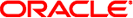
|
System Administration Guide: Oracle Solaris Containers-Resource Management and Oracle Solaris Zones Oracle Solaris Legacy Containers |
| Skip Navigation Links | |
| Exit Print View | |
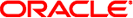
|
System Administration Guide: Oracle Solaris Containers-Resource Management and Oracle Solaris Zones Oracle Solaris Legacy Containers |
1. Introduction to Solaris 10 Resource Management
2. Projects and Tasks (Overview)
3. Administering Projects and Tasks
4. Extended Accounting (Overview)
5. Administering Extended Accounting (Tasks)
6. Resource Controls (Overview)
7. Administering Resource Controls (Tasks)
8. Fair Share Scheduler (Overview)
9. Administering the Fair Share Scheduler (Tasks)
10. Physical Memory Control Using the Resource Capping Daemon (Overview)
11. Administering the Resource Capping Daemon (Tasks)
13. Creating and Administering Resource Pools (Tasks)
14. Resource Management Configuration Example
15. Resource Control Functionality in the Solaris Management Console
16. Introduction to Solaris Zones
17. Non-Global Zone Configuration (Overview)
18. Planning and Configuring Non-Global Zones (Tasks)
19. About Installing, Halting, Cloning, and Uninstalling Non-Global Zones (Overview)
20. Installing, Booting, Halting, Uninstalling, and Cloning Non-Global Zones (Tasks)
21. Non-Global Zone Login (Overview)
22. Logging In to Non-Global Zones (Tasks)
23. Moving and Migrating Non-Global Zones (Tasks)
24. Oracle Solaris 10 9/10: Migrating a Physical Oracle Solaris System Into a Zone (Tasks)
25. About Packages and Patches on an Oracle Solaris System With Zones Installed (Overview)
27. Oracle Solaris Zones Administration (Overview)
28. Oracle Solaris Zones Administration (Tasks)
29. Upgrading an Oracle Solaris 10 System That Has Installed Non-Global Zones
30. Troubleshooting Miscellaneous Oracle Solaris Zones Problems
31. About Branded Zones and the Linux Branded Zone
32. Planning the lx Branded Zone Configuration (Overview)
33. Configuring the lx Branded Zone (Tasks)
34. About Installing, Booting, Halting, Cloning, and Uninstalling lx Branded Zones (Overview)
35. Installing, Booting, Halting, Uninstalling and Cloning lx Branded Zones (Tasks)
36. Logging In to lx Branded Zones (Tasks)
Login Procedures for Branded Zones (Task Map)
Logging In to an lx Branded Zone
How to Log In to the lx Branded Zone Console
How to Use Interactive Mode to Access a Branded Zone
How to Verify the Running Environment
How to Use Non-Interactive Mode to Access an lx Branded Zone
How to Exit the lx Branded Zone
How to Use Failsafe Mode to Enter an lx Branded Zone
How to Use zlogin to Shut Down an lx Branded Zone
37. Moving and Migrating lx Branded Zones (Tasks)
38. Administering and Running Applications in lx Branded Zones (Tasks)
The zlogin command is used to log in from the global zone to any zone that is in the running state or the ready state.
Note - Only the zlogin command with the -C option can be used to log in to a zone that is not in the running state.
Unless the -C option is used to connect to the zone console, logging in to a zone using zlogin starts a new task. A task cannot span two zones.
As described in How to Use Non-Interactive Mode to Access an lx Branded Zone, you can use the zlogin command in non-interactive mode by supplying a command to run inside a zone. However, the command or any files the command acts upon cannot reside on NFS. The command will fail if any of its open files or any portion of its address space resides on NFS. The address space includes the command executable itself and the command's linked libraries.
The zlogin command can only be used by the global administrator operating in the global zone. See the zlogin(1) man page for more information.