| Skip Navigation Links | |
| Exit Print View | |
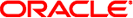
|
System Administration Guide: Oracle Solaris Containers-Resource Management and Oracle Solaris Zones Oracle Solaris Legacy Containers |
| Skip Navigation Links | |
| Exit Print View | |
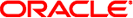
|
System Administration Guide: Oracle Solaris Containers-Resource Management and Oracle Solaris Zones Oracle Solaris Legacy Containers |
1. Introduction to Solaris 10 Resource Management
2. Projects and Tasks (Overview)
3. Administering Projects and Tasks
4. Extended Accounting (Overview)
5. Administering Extended Accounting (Tasks)
6. Resource Controls (Overview)
7. Administering Resource Controls (Tasks)
8. Fair Share Scheduler (Overview)
9. Administering the Fair Share Scheduler (Tasks)
10. Physical Memory Control Using the Resource Capping Daemon (Overview)
11. Administering the Resource Capping Daemon (Tasks)
13. Creating and Administering Resource Pools (Tasks)
Administering Dynamic Resource Pools (Task Map)
Enabling and Disabling the Pools Facility
Solaris 10 11/06 and Later: How to Enable the Resource Pools Service Using svcadm
Solaris 10 11/06 and Later: How to Disable the Resource Pools Service Using svcadm
Solaris 10 11/06 and Later: How to Enable the Dynamic Resource Pools Service Using svcadm
Solaris 10 11/06 and Later: How to Disable the Dynamic Resource Pools Service Using svcadm
How to Enable Resource Pools Using pooladm
How to Disable Resource Pools Using pooladm
How to Create a Static Configuration
How to Associate a Pool With a Scheduling Class
How to Set Configuration Constraints
How to Define Configuration Objectives
How to Set the poold Logging Level
How to Use Command Files With poolcfg
How to Move CPUs Between Processor Sets
Activating and Removing Pool Configurations
How to Activate a Pools Configuration
How to Validate a Configuration Before Committing the Configuration
Setting Pool Attributes and Binding to a Pool
How to Bind Processes to a Pool
How to Bind Tasks or Projects to a Pool
How to Set the project.pool Attribute for a Project
How to Use project Attributes to Bind a Process to a Different Pool
Using poolstat to Report Statistics for Pool-Related Resources
Displaying Default poolstat Output
Producing Multiple Reports at Specific Intervals
Reporting Resource Set Statistics
14. Resource Management Configuration Example
15. Resource Control Functionality in the Solaris Management Console
16. Introduction to Solaris Zones
17. Non-Global Zone Configuration (Overview)
18. Planning and Configuring Non-Global Zones (Tasks)
19. About Installing, Halting, Cloning, and Uninstalling Non-Global Zones (Overview)
20. Installing, Booting, Halting, Uninstalling, and Cloning Non-Global Zones (Tasks)
21. Non-Global Zone Login (Overview)
22. Logging In to Non-Global Zones (Tasks)
23. Moving and Migrating Non-Global Zones (Tasks)
24. Oracle Solaris 10 9/10: Migrating a Physical Oracle Solaris System Into a Zone (Tasks)
25. About Packages and Patches on an Oracle Solaris System With Zones Installed (Overview)
27. Oracle Solaris Zones Administration (Overview)
28. Oracle Solaris Zones Administration (Tasks)
29. Upgrading an Oracle Solaris 10 System That Has Installed Non-Global Zones
30. Troubleshooting Miscellaneous Oracle Solaris Zones Problems
31. About Branded Zones and the Linux Branded Zone
32. Planning the lx Branded Zone Configuration (Overview)
33. Configuring the lx Branded Zone (Tasks)
34. About Installing, Booting, Halting, Cloning, and Uninstalling lx Branded Zones (Overview)
35. Installing, Booting, Halting, Uninstalling and Cloning lx Branded Zones (Tasks)
36. Logging In to lx Branded Zones (Tasks)
37. Moving and Migrating lx Branded Zones (Tasks)
38. Administering and Running Applications in lx Branded Zones (Tasks)
Use the pooladm command to make a particular pool configuration active or to remove the currently active pool configuration. See the pooladm(1M) man page for more information about this command.
To activate the configuration in the default configuration file, /etc/pooladm.conf, invoke pooladm with the -c option, “commit configuration.”
The System Administrator role includes the Process Management profile. For more information about roles, see Using the Solaris Management Tools With RBAC (Task Map) in System Administration Guide: Basic Administration.
# pooladm -c
# pooladm -s /tmp/backup
You can use the -n option with the -c option to test what will happen when the validation occurs. The configuration will not actually be committed.
The following command attempts to validate the configuration contained at /home/admin/newconfig. Any error conditions encountered are displayed, but the configuration itself is not modified.
The System Administrator role includes the Process Management profile. For more information about roles, see Using the Solaris Management Tools With RBAC (Task Map) in System Administration Guide: Basic Administration.
# pooladm -n -c /home/admin/newconfig
To remove the current active configuration and return all associated resources, such as processor sets, to their default status, use the -x option for “remove configuration.”
The System Administrator role includes the Process Management profile. For more information about roles, see Using the Solaris Management Tools With RBAC (Task Map) in System Administration Guide: Basic Administration.
# pooladm -x
The -x option to pooladm removes all user-defined elements from the dynamic configuration. All resources revert to their default states, and all pool bindings are replaced with a binding to the default pool.
You can safely mix processes in the TS and IA classes in the same processor set. Mixing other scheduling classes within one processor set can lead to unpredictable results. If the use of pooladm -x results in mixed scheduling classes within one processor set, use the priocntl command to move running processes into a different scheduling class. See How to Manually Move Processes From the TS Class Into the FSS Class. Also see the priocntl(1) man page.