| Skip Navigation Links | |
| Exit Print View | |
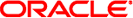
|
System Administration Guide: Oracle Solaris 8 Containers Oracle Solaris Legacy Containers |
| Skip Navigation Links | |
| Exit Print View | |
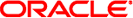
|
System Administration Guide: Oracle Solaris 8 Containers Oracle Solaris Legacy Containers |
1. Introduction to Solaris 8 Containers
2. Obtaining and Installing the Software
3. Assessing a Solaris 8 System and Creating an Archive
4. Configuring a solaris8 Zone
5. Installing the solaris8 Zone
6. Booting a Zone and Zone Migration
7. About Zone Login and Post-Installation Configuration
8. Troubleshooting Miscellaneous Solaris 8 Branded Zones Problems
The solaris8 container uses the branded zones framework described in brands(5)to enable Solaris 8 binary applications to run unmodified on a machine with the latest Oracle Solaris 10 Operating System kernel.
The solaris8 brand includes the tools necessary to install a Solaris 8 system image into a non-global zone. The brand supports the execution of 32-bit and 64-bit Solaris 8 applications on SPARC machines running the latest Solaris operating system.
The solaris8 brand supports the whole root non-global zone model. All of the required Solaris 8 software and any additional packages are installed into the private file systems of the zone.
The zonecfg(1M) utility is used to configure a solaris8 branded zone. Once a branded zone has been installed, that zone's brand cannot be changed or removed. The zoneadm(1M) utility is used to report the zone's brand type and administer the zone. The zlogin(1) utility is used to log in to the zone.
The solaris8 brand installer supports installing the zone from an image of an installed Solaris 8 system. This can be a full flash_archive(4), cpio(1) archive optionally compressed with gzip(1) or bzip2(1), or pax(1) xustar archive. The image can also be a level 0 ufsdump(1M), or a path to the top-level of a Solaris 8 system's root directory tree. The zone cannot be installed from standard Solaris 8 distribution media. The zoneadm(1M) brand-specific subcommands accept the following arguments:
Install the specified Solaris 8 system image into the zone. Either the -u or -p option is required and either the -a or -d option is required.
The path to a flash_archive(4), ufsdump(1M), or pax(1) xustar archive of an installed Solaris 8 system. The cpio archives may be compressed using the gzip(1) or the bzip(1) commands.
The path to the root directory of an installed Solaris 8 system.
Preserve the system configuration after installing the zone.
Install silently.
Run sys-unconfig(1M) on the zone after installing it.
Verbose output from the install process.
The solaris8 zone only supports user-level Solaris 8 applications. You cannot use Solaris 8 device drivers, Solaris 8 kernel modules, or Solaris 10 only file systems, such as zfs(1M) delegated datasets,, from inside a solaris8 zone. However, you can add fs resources in zonecfg with type=zfs.
Native Solaris debugging tools such as DTrace (see dtrace(1M)) can be applied to Solaris 8 processes executing inside the zone, but the tools themselves must be running in the global zone.
During the process of installing the zone, a "physical to virtual" conversion is automatically performed. After a solaris8 branded zone is migrated to a new host, this process should be repeated to ensure that the zone is optimized to run on the new host. The first time that the zone attempts to boot on the new host it will detect this situation and the zone will not boot until the following command is run:
/usr/lib/brand/solaris8/s8_p2v zonename