| Skip Navigation Links | |
| Exit Print View | |
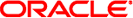
|
System Administration Guide: Oracle Solaris 8 Containers Oracle Solaris Legacy Containers |
| Skip Navigation Links | |
| Exit Print View | |
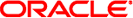
|
System Administration Guide: Oracle Solaris 8 Containers Oracle Solaris Legacy Containers |
1. Introduction to Solaris 8 Containers
2. Obtaining and Installing the Software
3. Assessing a Solaris 8 System and Creating an Archive
4. Configuring a solaris8 Zone
5. Installing the solaris8 Zone
6. Booting a Zone and Zone Migration
7. About Zone Login and Post-Installation Configuration
How to Log In to the Zone Console to Complete System Identification
Applying Solaris 8 Patches in the Container
Running X11 Applications in a solaris8 Branded Zone
8. Troubleshooting Miscellaneous Solaris 8 Branded Zones Problems
In Solaris 8, System V and file descriptor limits are tuned by modifying /etc/system and rebooting the machine to have the modifications take effect. In Solaris 10, these limits can be tuned dynamically through resource controls.
For a solaris8 branded zone, the contents of /etc/system are used to set project and process resource controls when the zone boots. If /etc/system is not tuned, the default file descriptor and System V limits from Solaris 8 are used.
The effective limits within the zone will be the lower of the zone's /etc/system or the zone's zonecfg settings. To view the effective limits, run the sysdef command described in the sysdef(1M) in the zone.
You must be the zone administrator to modify /etc/system within the solaris8 branded zone. and reboot it to have the changes take effect. Because /etc/system can be modified within the zone, the global administrator can use the zonecfg command from the global zone to set limits for the zone.
Use the prctl command from the global zone to view the default resource control settings. The example shows that the default settings on the init process restrict the System V limits.
Example 7-1 View Default Settings on the init Process in a solaris8 Zone
global# prctl `pgrep -x init -z s8zone`
...
process.max-msg-messages
privileged 40 - deny -
system 4.29G max deny -
process.max-msg-qbytes
privileged 4.00KB - deny -
system 16.0EB max deny -
process.max-sem-ops
privileged 10 - deny -
system 2.15G max deny -
process.max-sem-nsems
privileged 25 - deny -
system 32.8K max deny -
process.max-file-descriptor
basic 256 - deny 10485
privileged 1.02K - deny -
system 2.15G max deny -
...
project.max-shm-memory
privileged 100MB - deny -
system 16.0EB max deny -
project.max-shm-ids
privileged 100 - deny -
system 16.8M max deny -
project.max-msg-ids
privileged 50 - deny -
system 16.8M max deny -
project.max-sem-ids
privileged 10 - deny -
system 16.8M max deny -
...
For applications that require these tunings to be increased, the zone administrator can modify /etc/system within the solaris8 branded zone, and reboot it. This procedure is identical to that used to increase tunings on a native Solaris 8 system.
The zonecfg command can be used from the global zone to restrict the System V limits within the zone.
Example 7-2 Setting Resource Controls From the Global Zone
You must be the global administrator in the global zone to perform these procedures.
global# zonecfg -z mys8zone set max-shm-memory=100m
If you use zonecfg after initial zone creation, reboot the zone to have the change take effect.
global# zoneadm -z mys8zone reboot