| Skip Navigation Links | |
| Exit Print View | |
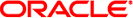
|
Oracle Solaris Cluster Geographic Edition Installation Guide |
1. Planning the Geographic Edition Installation
2. Installing Geographic Edition Software
3. Enabling and Configuring the Geographic Edition Software
Upgrading a Geographic Edition Configuration
Upgrade Requirements and Software Support Guidelines
How to Prepare the Cluster for an Upgrade
How to Upgrade Geographic Edition Software
How to Verify Upgrade of Geographic Edition Software
This chapter describes how to upgrade Geographic Edition software on a pair of clusters. You can upgrade an installation of Geographic Edition software by uninstalling the existing version of Geographic Edition software and installing the upgraded version of the software.
You can upgrade Geographic Edition software on a running cluster without disruption. Because the Geographic Edition software installation process does not require you to restart the Oracle Solaris Cluster software, the cluster remains in production with services running. Geographic Edition software configuration data is retained across the upgrade process. Highly available applications do not have downtime during Geographic Edition software upgrade.