| Skip Navigation Links | |
| Exit Print View | |
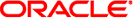
|
Oracle Solaris Cluster Geographic Edition Data Replication Guide for Sun StorageTek Availability Suite |
| Skip Navigation Links | |
| Exit Print View | |
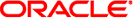
|
Oracle Solaris Cluster Geographic Edition Data Replication Guide for Sun StorageTek Availability Suite |
Task Summary of Replicating Data in a Sun StorageTek Availability Suite Protection Group
Overview of Sun StorageTek Availability Suite Data Replication
Sun StorageTek Availability Suite Lightweight Resource Groups
Sun StorageTek Availability Suite Replication Resource Groups
Protecting Data on Replicated Volumes From Resynchronization Failure
Initial Configuration of Sun StorageTek Availability Suite Software
Sun StorageTek Availability Suite Volume Sets
Resources Required For A Volume Set
Automatic Configuration of Volume Sets
Automatically Enabling Fallback Snapshots
How to Set Up Raw-Disk Device Groups for Geographic Edition Systems
How to Configure a Sun StorageTek Availability Suite Volume in Oracle Solaris Cluster
Enabling a Sun StorageTek Availability Suite Volume Set
Automatically Enabling a Solaris Volume Manager Volume Set
Automatically Enabling a VxVM Volume Set
Automatically Enabling a Raw Device Volume Set
Managing Fallback Snapshots Manually
Manually Enabling Fallback Snapshots
Manually Disabling Fallback Snapshots
Manually Modifying Fallback Snapshots
2. Administering Sun StorageTek Availability Suite Protection Groups
3. Migrating Services That Use Sun StorageTek Availability Suite Data Replication
A. Geographic Edition Properties for Sun StorageTek Availability Suite
During data replication, data from a primary cluster is copied to a backup or secondary cluster. The secondary cluster can be located at a geographically separated site from the primary cluster. This distance depends on the distance support that is available from your data replication product.
Geographic Edition software supports the use of Sun StorageTek Availability Suite remote mirror software for data replication. Before you can replicate data with Sun StorageTek Availability Suite software, you must be familiar with the Sun StorageTek Availability Suite documentation, have the Sun StorageTek Availability Suite product, and have the latest Sun StorageTek Availability Suite patches installed on your system. For information about installing Sun StorageTek Availability Suite software and its latest patches, see Sun StorageTek Availability Suite 4.0 Software Installation and Configuration Guide.
This chapter describes the procedures for configuring data replication with Sun StorageTek Availability Suite software. This chapter contains the following sections: