Business users access ATG Outreach reports through the Reports tab in the ATG Business Control Center. The Reports tab appears in the campaign editing UI, as shown in the image below. The tab contains a link (“Click here to view campaign reports in the Reporting Center”) that takes users to the Reporting Center.
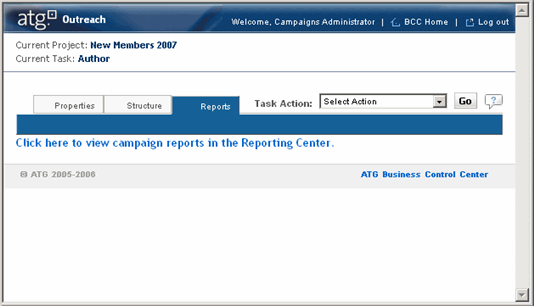
If the error message “HTTP Status 404 - /arc” appears when users click the link, check that ATG Customer Intelligence has been installed correctly.

