The Content menu includes all the content repositories (if any) that you can access through the ATG Control Center. If you have installed the Quincy Funds demo, the content repositories you see in the list include Investment Tips, Funds, Images, and Features. When you click on a repository in this list, the repository editor opens on the right side of the window. This editor lets you view, add and delete content items and edit their property values.
Note that, in some cases, you can view content items but you may not be able to edit their property values. This behavior depends on one of the following:
Your access rights to individual items or the folders in which they are located. See Security Access in the ATG Control Center for more information.
The type of repository in which the content item is stored. For example, if your site uses a hybrid SQL/file system content repository, you may be able to view the items in the ATG Control Center but not edit them directly. (The Quincy Funds demo uses this type of configuration.)
Values that you cannot edit appear in gray in the repository editor window.
The following illustration shows the content repository editor window, in this case for the Products repository in the ATG Commerce Motorprise demo:
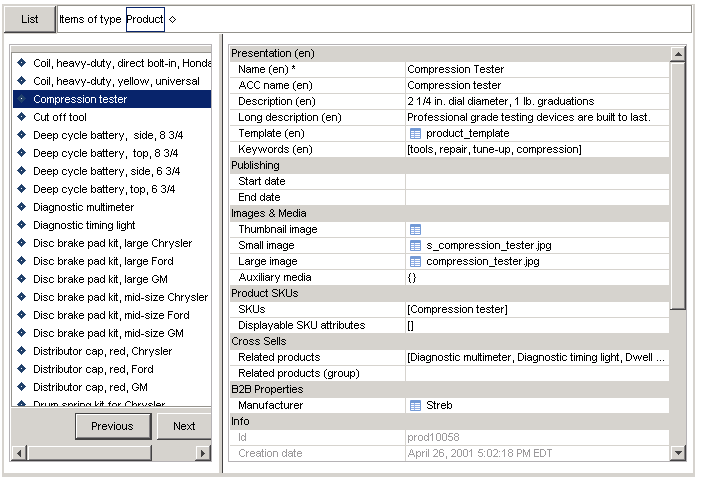
Use the search bar at the top of the window to specify and display the content items you want to work with.
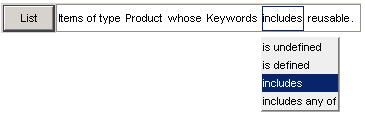
Click each part of the editor (including the diamonds) and specify the option you want from the menu that appears. Then click List. The system shows all the items in the repository that meet your criteria. For detailed information on using the search bar, please refer to the online help for the ATG Control Center.

