The Text Processing page allows you enter a piece of text and see how Search would analyze it for indexing. This shows how indexing options and TPO sets affect particular content items. To use text processing:
On the Search Workbench tab, select Dictionaries from the Show menu.
Go to Dictionary Inspection.
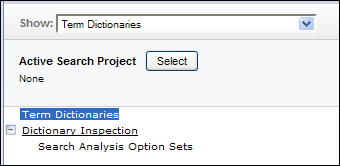
Click Select. In the Select Active Search Project dialog, select a project and environment.

On the Dictionary Inspection page, click the Text Processing tab.
On the Text Processing tab, select the content-level TPO set to apply, if any.
Enter a piece of text that resembles the sort of content in your Search index, such as a product description or a piece of “how-to” information that is part of your site.
Click Process.
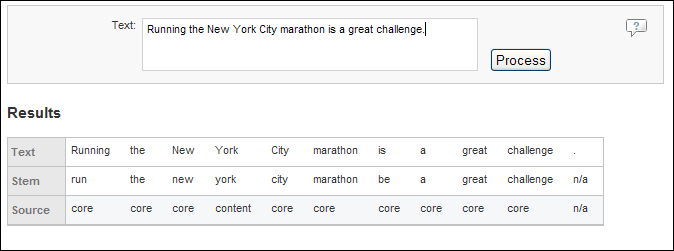
For each word in the text, the page displays the following:
The word entered.
The stem or root that Search determined for the word.
An important feature of ATG Search is the ability to determine root forms of words through complex analysis, rather than merely performing a literal text match. For example, if content items contain the terms selling, sells, and sell, and the query contains selling, a literal match would only retrieve documents that contain selling, potentially missing relevant results. ATG Search, however, can retrieve documents that include any form of sell based on a query that contains any form of sell. This can provide your users with better search results.
The source, which is either a dictionary or content you have indexed. If the active search project has no content indexed, or has content that does not contain a word in the test content you just entered, that word is marked “Content (NEW)” in the processing results, indicating that the word would be added as a new term at the time of indexing.

