On the Search Workbench tab, select Dictionaries from the Show menu.
In the Dictionaries menu, select Term Dictionaries > Your Dictionary.
Click a term in the dictionary to select it.
In the Synonyms text box, type the synonym you want to add. When you begin to type a synonym, a new line appears below it, so you can continue to add synonyms.
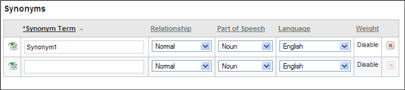
Select the relationship of the synonym to the base term:
Normal. Has a reciprocal relationship with the term. For example, if the term flower has a reciprocal synonym blossom, then any searches including the term flower would closely match answers about both flowers and blossoms, and vice-versa, though there would still be a slight preference for results containing the actual search term flower.
Spelling Variation. For searching purposes, the words are identical; if you search using either the term or its synonym, you will receive the exact same results. Use this relationship only if the term has no other meaning in your content.
Note: When a term is added as a spelling variation of another term, Search converts the spelling variation into the head term. This occurs before any stemming has been done, so for spelling variation synonyms, you must enter all inflected or variant forms individually. For example, if you want all of the various forms of the term hoodie to be spelling variations of the head term hoodie, you must make separate equivalent synonyms for all forms that might be encountered in your content or entered in a search by an end-user, such as hoody, hoodies, and hoodys.
Related. Weakly associated to a term, for example as hard drive is related to computer.
Note: This relationship is used only for maintenance of previous Search versions, and should not be used for new synonyms.
Non-reciprocal. A one-way only normal synonym association in the search between a term and the synonym. For example, if the term color has a non-reciprocal synonym green, then any searches including the term color would consider green as a synonym, but any searches including the term green would not consider color as a synonym in the search.
Select the part of speech. Use the Literal Term option for any term where you do not want morphological analysis performed, such as unique names, events, or places that might be confused with a similar inflected word form. For example, use Literal Term for names such as Jane Flowers, which could otherwise be matched with the word flower, or for Microsoft Windows, which could be matched with the word window.
If you are linking a term to a synonym in a different language, in the Language drop-down list, select that language.
Synonyms can be defined for words in languages other than the language of the Dictionary. These cross-language synonyms allow queries in one language to retrieve results in another language. Such synonyms provide the bridge between terms in different languages. For example, you can link the term car in English to its equivalent synonym in French voiture. Further, you can link more complex terminology as synonyms, such as Instructional Bulletin with its French equivalent Fiche de Directive.
Enter a weight, if desired. If the main term does not have weight enabled, or if the synonym’s relationship to the main term is Equivalent, weighting is disabled.
Warning: Only use this feature if you are very familiar with ATG Search. See Managing Term Weight Sets for information on weights.
Click Save.

