| Skip Navigation Links | |
| Exit Print View | |
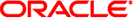
|
Oracle VM Server for SPARC 2.1 Administration Guide Oracle VM Server for SPARC |
| Skip Navigation Links | |
| Exit Print View | |
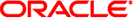
|
Oracle VM Server for SPARC 2.1 Administration Guide Oracle VM Server for SPARC |
Part I Oracle VM Server for SPARC 2.1 Software
1. Overview of the Oracle VM Server for SPARC Software
2. Installing and Enabling Software
Logical Domains Manager Authorization
Creating Authorizations and Profiles and Assigning Roles to User Accounts
Assign an Authorization to a User
Delete All Authorizations Assigned to a User
Delete All Profiles Assigned to a User
Create a Role and Assign the Role to a User
Configuring RBAC for Guest Console Access
Add an Authorization for a Domain Console
4. Setting Up Services and the Control Domain
12. Performing Other Administration Tasks
Part II Optional Oracle VM Server for SPARC Software
13. Oracle VM Server for SPARC Physical-to-Virtual Conversion Tool
14. Oracle VM Server for SPARC Configuration Assistant
15. Using the Oracle VM Server for SPARC Management Information Base Software
16. Logical Domains Manager Discovery
17. Using the XML Interface With the Logical Domains Manager
The Logical Domains Manager uses the Oracle Solaris OS auditing feature to examine the history of actions and events that have occurred on your control domain. The history is kept in a log of what was done, when it was done, by whom, and what was affected.
You can enable and disable the auditing feature based on the version of the Oracle Solaris OS that runs on your system, as follows:
Oracle Solaris 10 OS. Use the bsmconv and bsmunconv commands. See the bsmconv(1M) and bsmunconv(1M) man pages, and the Oracle Solaris 10 version of System Administration Guide: Security Services.
Oracle Solaris 11 Express OS. Use the audit command. See the audit(1M) man page and the Oracle Solaris 11 Express version of System Administration Guide: Security Services.
These customizations are preserved across Oracle Solaris upgrades, but should be re-added after a fresh Oracle Solaris installation.
40700:AUE_ldoms:ldoms administration:vs
0x10000000:vs:virtualization_software
# /etc/security/bsmconv
# audit -s
# auditconfig -getcond
If the auditing software is running, audit condition = auditing appears in the output.
# /etc/security/bsmunconv Are you sure you want to continue? [y/n] y This script is used to disable the Basic Security Module (BSM). Shall we continue the reversion to a non-BSM system now? [y/n] y bsmunconv: INFO: removing c2audit:audit_load from /etc/system. bsmunconv: INFO: stopping the cron daemon. The Basic Security Module has been disabled. Reboot this system now to come up without BSM.
# audit -t
# auditconfig -getcond audit condition = noaudit
# auditreduce -c vs | praudit # auditreduce -c vs -a 20060502000000 | praudit
Rotating the audit logs closes the current audit file and opens a new one in the current audit directory.