| Skip Navigation Links | |
| Exit Print View | |
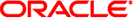
|
Oracle VM Server for SPARC 2.1 Administration Guide Oracle VM Server for SPARC |
| Skip Navigation Links | |
| Exit Print View | |
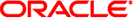
|
Oracle VM Server for SPARC 2.1 Administration Guide Oracle VM Server for SPARC |
Part I Oracle VM Server for SPARC 2.1 Software
1. Overview of the Oracle VM Server for SPARC Software
Oracle VM Server for SPARC Physical-to-Virtual Conversion Tool
Oracle VM Server for SPARC Configuration Assistant
Oracle VM Server for SPARC Management Information Base
2. Installing and Enabling Software
4. Setting Up Services and the Control Domain
12. Performing Other Administration Tasks
Part II Optional Oracle VM Server for SPARC Software
13. Oracle VM Server for SPARC Physical-to-Virtual Conversion Tool
14. Oracle VM Server for SPARC Configuration Assistant
15. Using the Oracle VM Server for SPARC Management Information Base Software
16. Logical Domains Manager Discovery
17. Using the XML Interface With the Logical Domains Manager
This section provides an overview of the SPARC hypervisor, which supports logical domains.
The SPARC hypervisor is a small firmware layer that provides a stable virtualized machine architecture to which an operating system can be written. Oracle's Sun servers that use the hypervisor provide hardware features to support the hypervisor's control over a logical operating system's activities.
A logical domain is a virtual machine comprised of a discrete logical grouping of resources. A logical domain has its own operating system and identity within a single computer system. Each logical domain can be created, destroyed, reconfigured, and rebooted independently, without requiring you to powercycle the server. You can run a variety of applications software in different logical domains and keep them independent for performance and security purposes.
Each logical domain is only permitted to observe and interact with those server resources that are made available to it by the hypervisor. The Logical Domains Manager enables you to specify what the hypervisor should do through the control domain. Thus, the hypervisor enforces the partitioning of the server's resources and provides limited subsets to multiple operating system environments. This partitioning and provisioning is the fundamental mechanism for creating logical domains. The following diagram shows the hypervisor supporting two logical domains. It also shows the following layers that make up the Logical Domains functionality:
User/services, or applications
Kernel, or operating systems
Firmware, or hypervisor
Hardware, including CPU, memory, and I/O
Figure 1-1 Hypervisor Supporting Two Domains
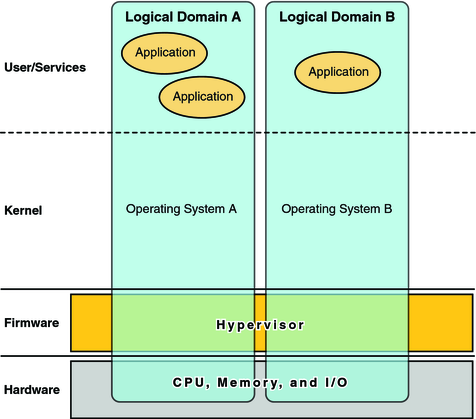
The number and capabilities of each logical domain that a specific SPARC hypervisor supports are server-dependent features. The hypervisor can allocate subsets of the overall CPU, memory, and I/O resources of a server to a given logical domain. This enables support of multiple operating systems simultaneously, each within its own logical domain. Resources can be rearranged between separate logical domains with an arbitrary granularity. For example, CPUs are assignable to a logical domain with the granularity of a CPU thread.
Each logical domain can be managed as an entirely independent machine with its own resources, such as:
Kernel, patches, and tuning parameters
User accounts and administrators
Disks
Network interfaces, MAC addresses, and IP addresses
Each logical domain can be stopped, started, and rebooted independently of each other without requiring a powercycle of the server.
The hypervisor software is responsible for maintaining the separation between logical domains. The hypervisor software also provides logical domain channels (LDCs) that enable logical domains to communicate with each other. LDCs enable domains to provide services to each other, such as networking or disk services.
The service processor (SP), also known as the system controller (SC), monitors and runs the physical machine, but it does not manage the logical domains. The Logical Domains Manager manages the logical domains.