| Skip Navigation Links | |
| Exit Print View | |
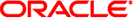
|
Oracle VM Server for SPARC 2.1 Administration Guide Oracle VM Server for SPARC |
| Skip Navigation Links | |
| Exit Print View | |
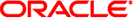
|
Oracle VM Server for SPARC 2.1 Administration Guide Oracle VM Server for SPARC |
Part I Oracle VM Server for SPARC 2.1 Software
1. Overview of the Oracle VM Server for SPARC Software
2. Installing and Enabling Software
4. Setting Up Services and the Control Domain
12. Performing Other Administration Tasks
Part II Optional Oracle VM Server for SPARC Software
13. Oracle VM Server for SPARC Physical-to-Virtual Conversion Tool
14. Oracle VM Server for SPARC Configuration Assistant
15. Using the Oracle VM Server for SPARC Management Information Base Software
Oracle VM Server for SPARC Management Information Base Overview
Logical Domains Manager and the Oracle VM Server for SPARC MIB
Parsing the XML-Based Control Interface
Providing Fault and Recovery Information
Oracle VM Server for SPARC MIB Object Tree
Installing and Configuring the Oracle VM Server for SPARC MIB Software
Installing and Configuring the Oracle VM Server for SPARC MIB Software (Task Map)
Install the Oracle VM Server for SPARC MIB Software Package
Load the Oracle VM Server for SPARC MIB Module Into the SMA
Remove the Oracle VM Server for SPARC MIB Software Package
Querying the Oracle VM Server for SPARC MIB
Retrieve Oracle VM Server for SPARC MIB Objects
Retrieving Oracle VM Server for SPARC MIB Information
Environment Variables Table (ldomEnvVarsTable)
Domain Policy Table (ldomPolicyTable)
Service Processor Configuration Table (ldomSPConfigTable)
Domain Resource Pool and Scalar Variables
Virtual CPU Table (ldomVcpuTable)
Cryptographic Units Table (ldomCryptoTable)
I/O Bus Table (ldomIOBusTable)
Scalar Variables for Logical Domains Version Information
Using Oracle VM Server for SPARC MIB Module Traps
Oracle VM Server for SPARC MIB Trap Descriptions
Domain State Change (ldomStateChange)
Virtual CPU Change (ldomVCpuChange)
Virtual Memory Change (ldomVMemChange)
Virtual Disk Service Change (ldomVdsChange)
Virtual Disk Change (ldomVdiskChange)
Virtual Switch Change (ldomVswChange)
Virtual Network Change (ldomVnetChange)
Virtual Console Concentrator Change (ldomVccChange)
Virtual Console Group Change (ldomVconsChange)
Starting and Stopping a Domain
16. Logical Domains Manager Discovery
17. Using the XML Interface With the Logical Domains Manager
This section describes how to create new Simple Network Management Protocol (SNMP) version 3 (v3) users to provide secure access to the System Management Agent (SMA). For SNMP version 1 (v1) and version 2 (v2c), the access control mechanism is the community string, which defines the relationship between an SNMP server and its clients. This string controls the client access to the server similar to a password controlling a user's access to a system. See Solaris System Management Agent Administration Guide.
Note - Creating snmpv3 users enables you to use the SMA in SNMP with the Oracle VM Server for SPARC MIB. This type of user in no way interacts with or conflicts with users that you might have configured by using the role-based access control (RBAC) feature of Oracle Solaris for the Logical Domains Manager.
This procedure describes how to create the initial snmpv3 user.
You can create additional users by cloning this initial user. Cloning enables subsequent users to inherit the initial user's authentication and security types. You can change these types later.
When you clone the initial user, you set secret key data for the new user. You must know the passwords for the initial user and for the subsequent users that you configure. You can only clone one user at a time from the initial user. See “To Create Additional SNMPv3 Users with Security” in Solaris System Management Agent Administration Guide for your version of the Oracle Solaris OS.
# svcadm disable -t svc:/application/management/sma:default
# /usr/sfw/bin/net-snmp-config --create-snmpv3-user -a my-password initial-user
This command creates user initial-user with a password that you choose, my-password, and adds an entry to the /etc/sma/snmp/snmpd.conf file. This entry gives the initial user read and write access to the agent.
Note - Passwords must contain at least eight characters.
# svcadm enable svc:/application/management/sma:default
# snmpget -v 3 -u initial-user -l authNoPriv -a MD5 -A my-password localhost sysUpTime.0